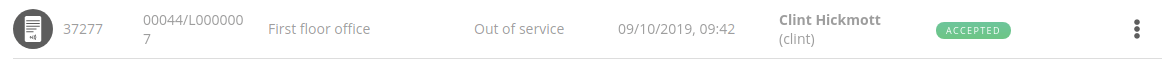Setting assignments out of service
Assignments can be set out of service so the their next inspection does not appear on your dashboard as overdue or upcoming. You might want to do this when access to the assignment has been closed off an nobody has access to it.
To set an Assignment as out of service you can do it from the context menu for each assignment in the `project` page.
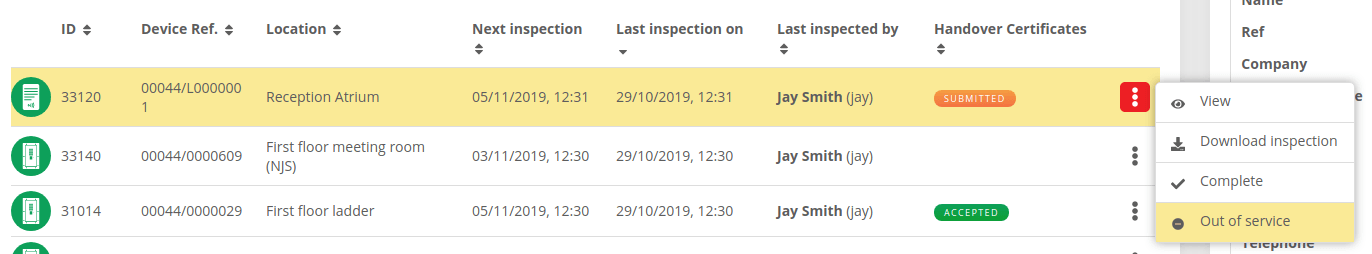
This can also be done within the Assignment from the `Out of service / Complete` page.
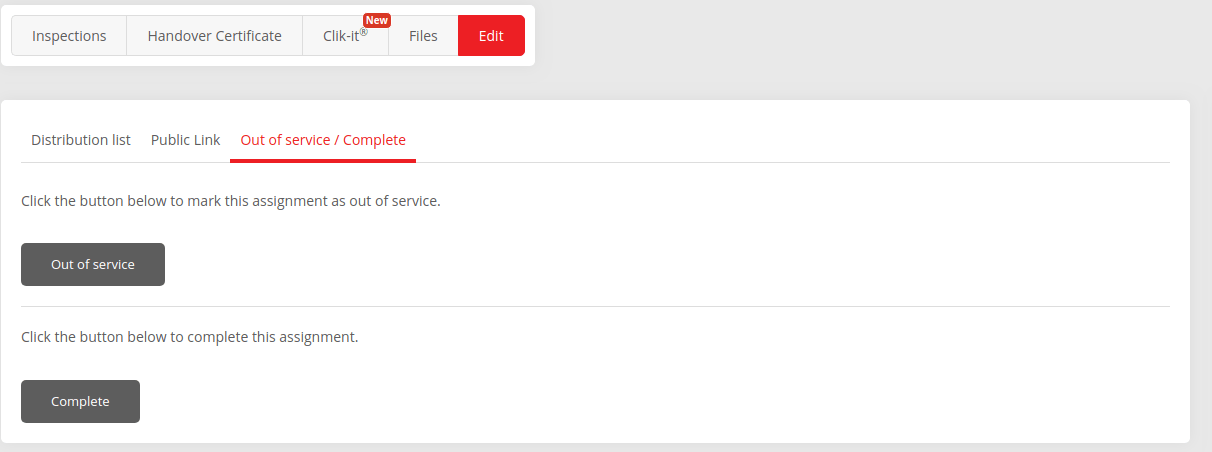
Once done your Assignment will now appear greyed out with Out of service displayed in the next inspection date.