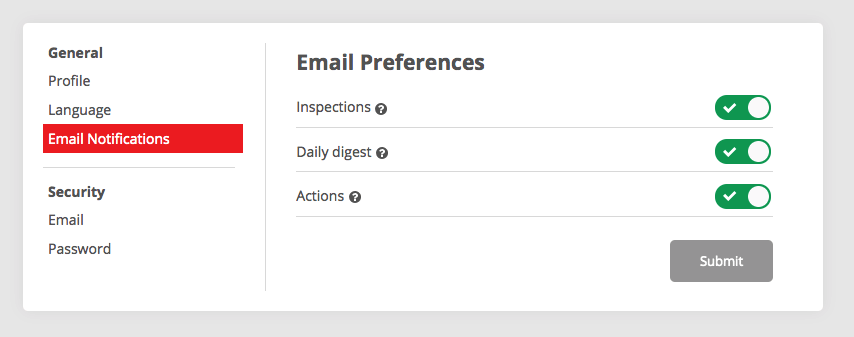Email Preferences
What are Inspect7® email notifications?
As a new user, all email notifications are turned on as default. These include:
- Inspections – Receive an email for every inspection for any of your projects
- Daily Digest – Daily email about the current state of your projects and inspections due in the coming days
- Actions – Recieve an email every time an action is assigned to you
How do I change the email notifications I receive?
If you wish you to toggle any of these on or off you can do so at any time in your profile setting via the online portal. To do this:
- Log in to the online portal
- Click your account icon in the top right-hand corner
- Click on your name
- From the left-hand menu under ‘General’ settings, click on ‘Email Notifications‘
- Use the toggle on the right-hand side next to each type of notification to turn it on or off
- Click ‘Submit‘ to save your changes