Creating a company
How to create a company
Once you have signed up as a user to Inspect7®, the next thing you’ll want to do is create your company, unless you’re being invited to join an existing company.
The first thing you will want to do once you have signed up as a user of Inspect7®, is to create a company. From the welcome page, as seen below, you will need to click the red ‘Create’ button, under the ‘Create Company’ section.
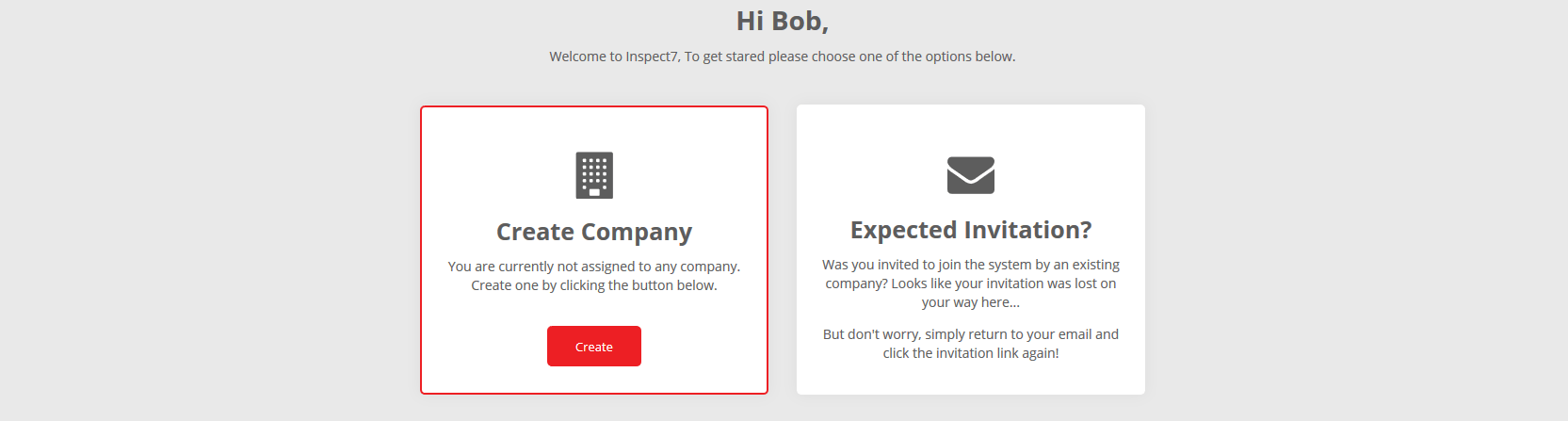
You’ll then be asked to follow a step by step form and fill out all the relevant company details. Follow this form all the way through until you reach the ‘Pricing Plan’ page as seen below.
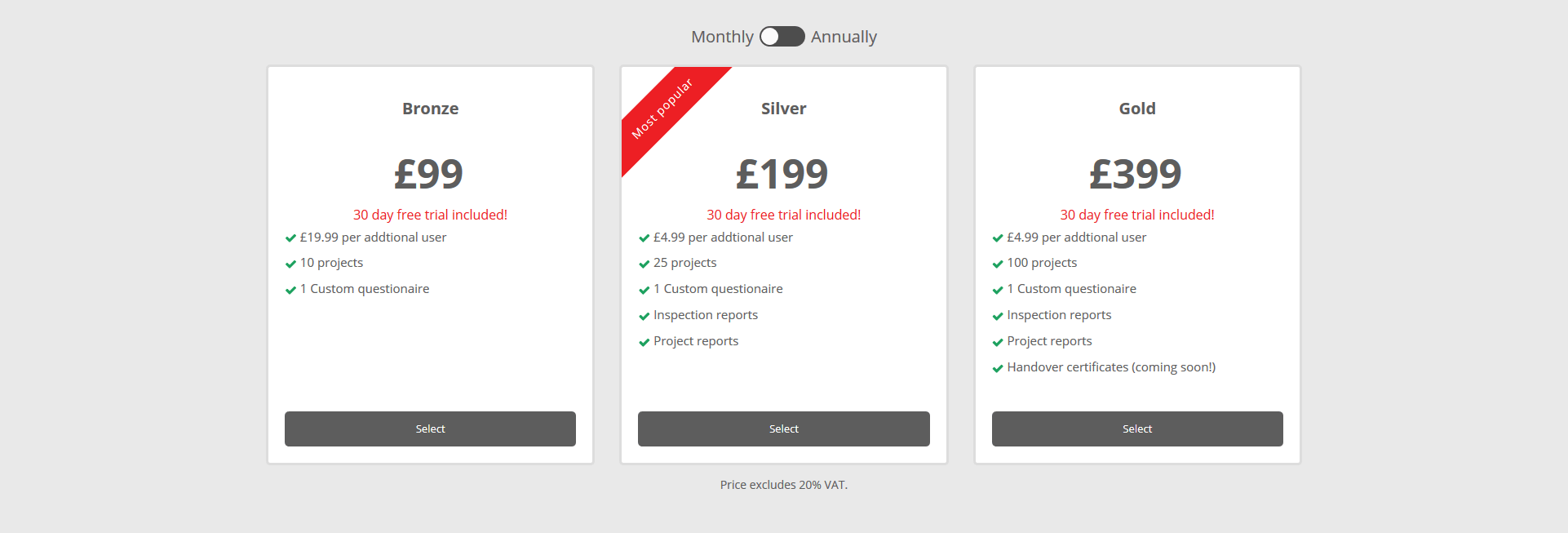
Select the plan that suits you best and then follow the instructions on screen for payment details. Once you have finalised your plan and payment, you’ll then be taken through adding initial users and creating your first project.