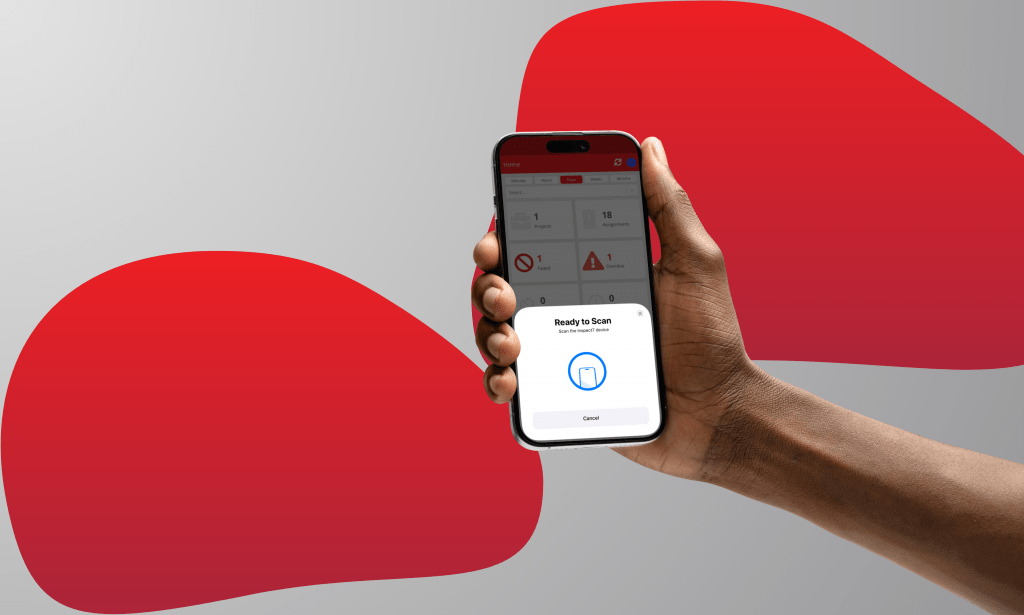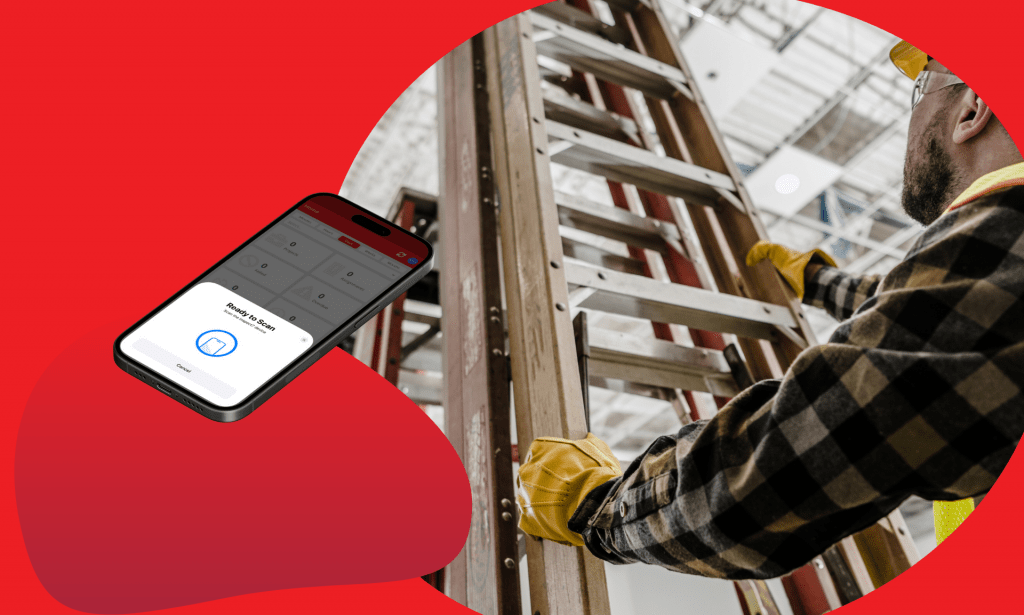Exciting news! We have launched the latest update to Inspect7® and it is now available to download on iOS and Android. In this update, we have focused on the functionality of Inspect7® and added new tools for increased user productivity. We can’t wait for you to experience it.
If you want to learn how to use all the new features of Inspect7® or would like to brush up on some knowledge, don’t forget to consult the manual! We have documentation on how to use the entire Inspect7® system here.
Tags
In the latest update to Inspect7®, we have introduced tags. A tag is a customised label that you can add to Assignments or Tasks to help categorise or describe the data. The tag is custom, and you can assign any value you want to match your requirements. Each time a tag is created, a new colour value is assigned to it so that it can be identified quickly.
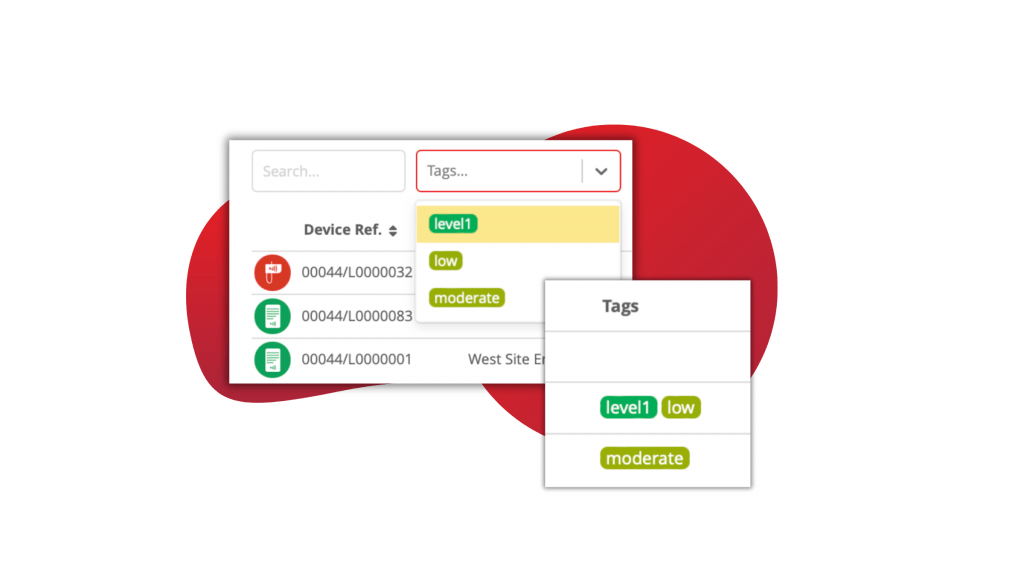
Tags can be used to search and filter the data in the Assignments or Tasks tables. A new dropdown list now appears in the top left of the tables, where you can select all the available tags to filter.
The filter option offers the great flexibility and allows users to seach with multiple tags. When using multiple tags, it will display matches meet all the search criteria, allowing users to really narrow down their results. Happy searching!
Reworked Filters
Find your Assignments even easier with the new quick filters. We have added two new filters to the quick filter’s menu; Due Today and Inspected Today.
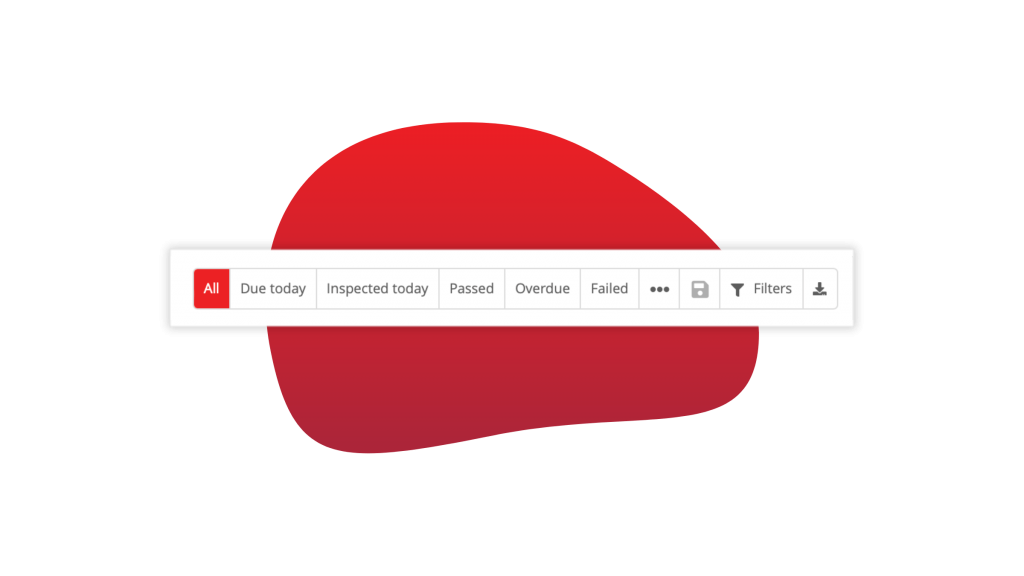
The Due Today filter has been reworked to search through the Assignments and displays all inspections that are due that day (between 00:00 and 23:59) or are now overdue, helping you stay on top of your deadlines. No more manually searching for what’s due—now, you can quickly see everything that needs your attention today, ensuring nothing slips through the cracks.
Inspected Today is exactly as it sounds. The filtered results are all Assignments that have been completed that day which is handy for when you want to check to see if all inspections are being carried out timely.
Do you want more quick filter options? Make your own. Using the filter options available, you can create your own custom search parameters which can then be saved for later use.
Choose your filter criteria and click apply. Then click the Save icon on the left side of the Filters button. After entering a name and clicking “Submit”, the new filter will be available for a drop-down list accessible when you click the three-dots button on the tab bar.
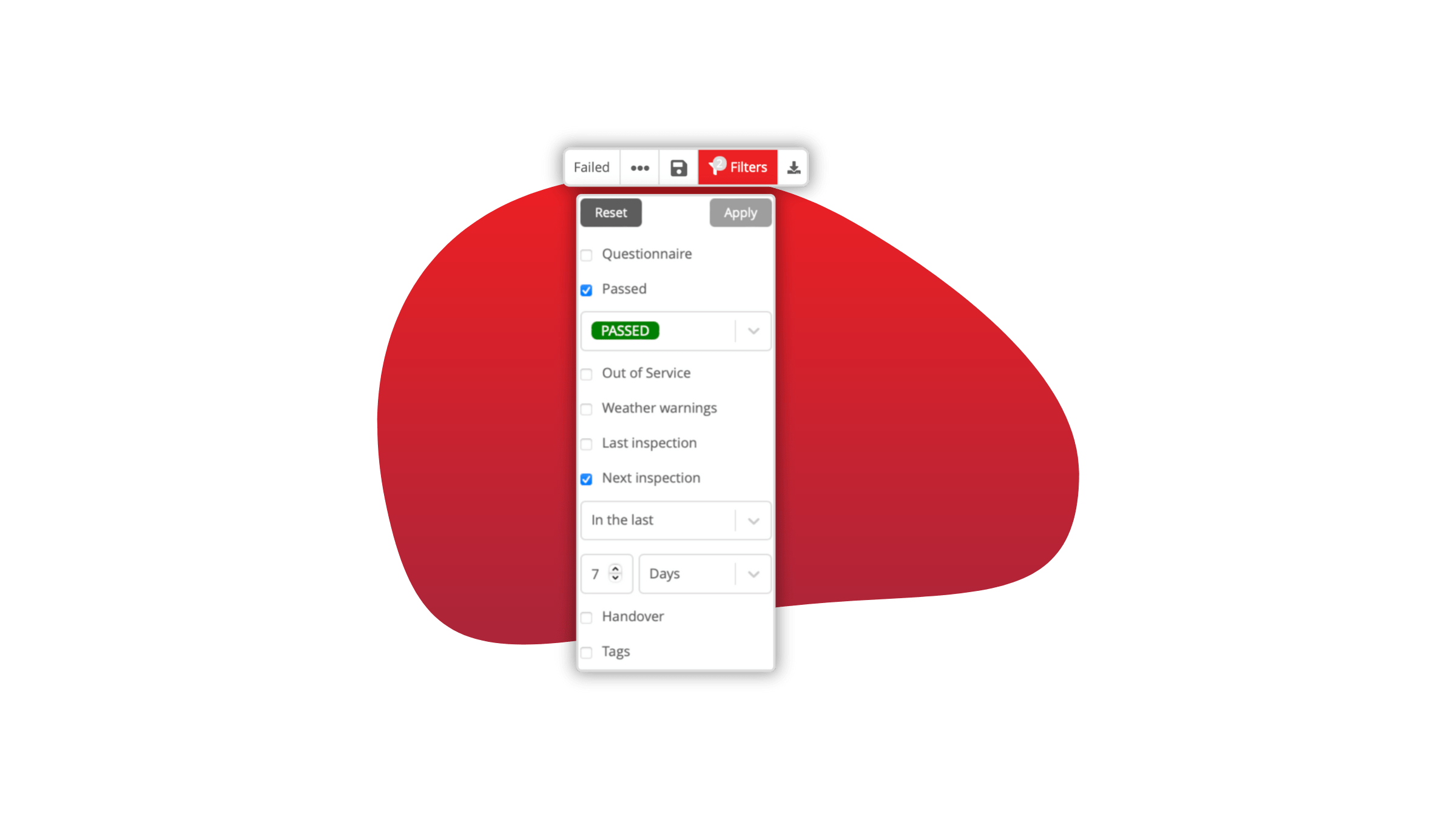
Downloadable Tables
No more screenshots!
With this update, you can now download the Assignment and Tasks tables directly into PDF, CSV, or Excel formats, giving you greater flexibility in how you use and share your data. Whether you need a formatted Tasks table in a PDF for team presentations, a CSV for data processing, or an Excel file of Assignments for further analysis, the choice is yours. Additionally, the update introduces powerful filtering options, allowing you to easily sort and refine the data before exporting it, ensuring you get exactly what you need in the format that best suits your workflow.\
To discover more Inspect7® click here
Stay connected and never miss an update!
Follow our social media channels (Facebook, Instagram, LinkedIn and X)to stay in the loop of all the updates from SafeTime including breaking news and exciting product launches to exclusive content and industry insights. Don’t miss out—follow us today!
Browse the Inspect7® hardware
-
 Inspect7 Devices (Box of 10)£159.50
Inspect7 Devices (Box of 10)£159.50 -
 Inspect7 Labels (Pack of 30)£99.00
Inspect7 Labels (Pack of 30)£99.00 -
 Clik-it Backplate (Box of 10)£49.00
Clik-it Backplate (Box of 10)£49.00