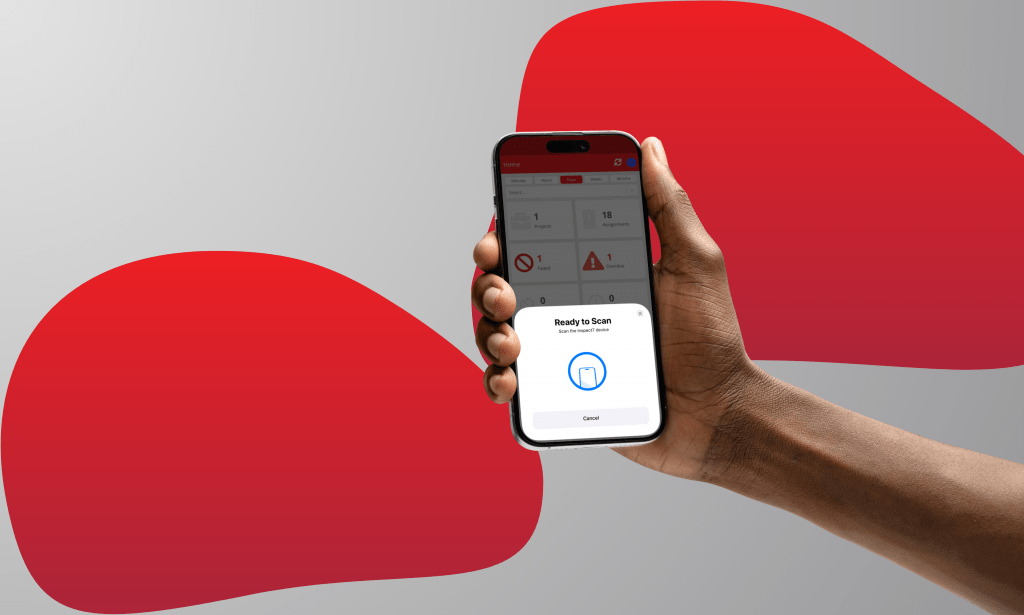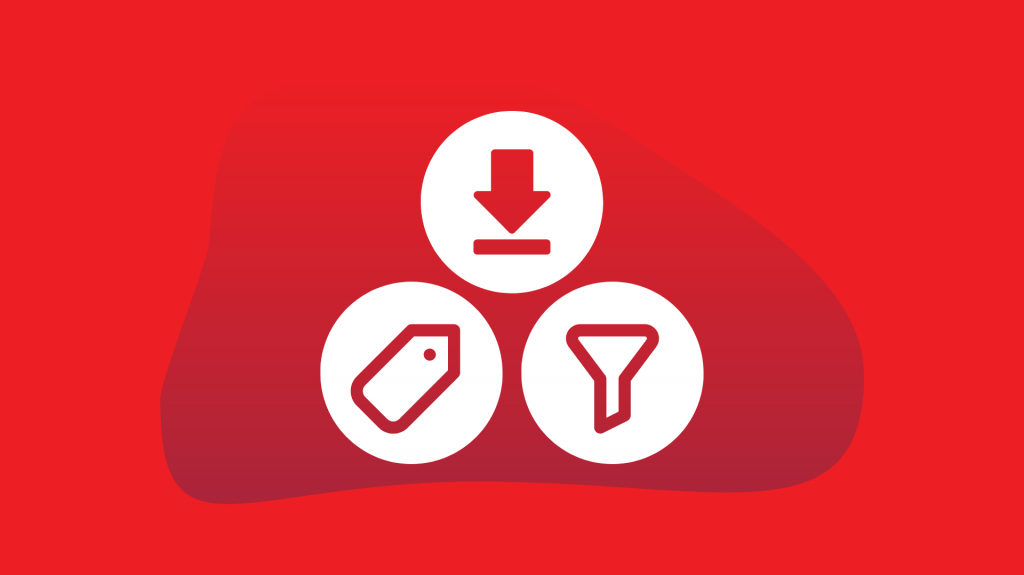Do you want to start using the Inspect7® inspection software, but you are unsure what device you would like to order?
SafeTime® has created two trial packs that enable you to test our inspection software with various of devices to find the one that best suits your business needs.
Here is a guide to the devices available in the Inspect7® trial pack and a step-by-step instruction so that you can trial Inspect7® when you sign up and get our inspection software with your first month free. You can cancel your subscription at any point and will not be charged until 30 days after your trial has started.
What’s in the Inspect7® trial packs?
The trial packs contain everything you need to trial the Inspect7® software and get the full experience from our devices. There are two packs for you to choose from, our Trial Pack Maxi and Trial Pack Mini. The trial packs feature our most popular hardware products and allow you to work out which solution is best for your business.
Trial Pack Maxi
This is our largest trial pack, and it contains one of every device type we offer. This includes:
– 1 x Inspect7® Device
– 1 x Inspect7® Label
– 1 x Clik-it Backplate
– 1 x Inspect7® Tie
– 1 x Inspect7® Keyfob
– 1 x Inspect7® M Label
– 1 x Inspect7® Asset Tag
– 1x Inspect7® Structural Tie
– 1 x Inspect7® Sticker
Trial Pack Mini
The Trial Pack Mini comprises our three most sought-after products, presenting an excellent opportunity to thoroughly evaluate the system. This pack contains:
– 1 x Clik-it Backplate
– 1 x Inspect7® Device
– 1 x Inspect7® Label
Inspect7® Device – Our scaffold inspection device features a display to provide critical system information, a countdown until the next inspection date and a visual indicator for when the system cannot be used. It can be fixed to a scaffold tube or temporary works with its grooved backplate.

Inspect7® Label – Our passive inspection device works the same way as the scaffold inspection device, however without a screen to make it a cheaper alternative. The rear of the device is an alternative colour so it can be turned over to provide a visual indication of the safety status of the system. We offer it in yellow/red, red/green and green/yellow options.

Clik-it Backplate – The Click-it is a mount that is designed to work seamlessly with the Inspect7® Device and Label. A device slot can hold either a Device or Label whilst also being able to offer more mounting options due to its sizes and 32 cable tie points but also being able to present additional system information. A QR code can be generated through our inspection software that can be printed and attached to Click-it which is scannable to allow anyone involved with the system to access crucial assignment information. Additionally, to prevent the use of the system, the Device/Label can be removed from Click-it to reveal a “Do Not Use” warning.
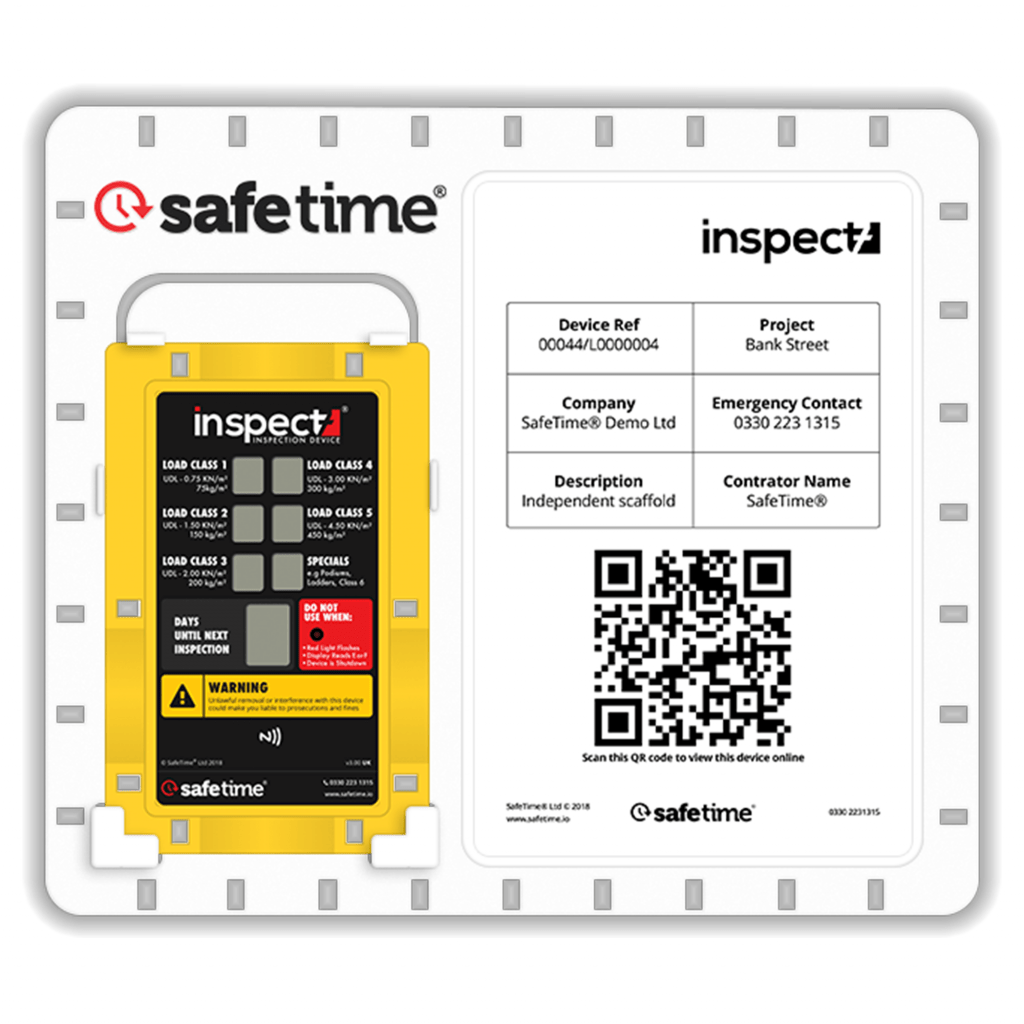
Inspect7® Tie – Using NFC technology, the Tie is a scannable device that operates the same as a cable tie. Its size means it can be attached to a wide range of systems that need to be inspected that don’t require visual indicators such as harness inspections. Ties are available in two colours, yellow and blue.

Inspect7® Keyfob – Designed so the user can attach the device via a split or snap ring to the keys of the system. It is the perfect solution for systems that require keys such as vehicles, heavy equipment, agricultural machinery or electric pallet trucks.

Inspect7® M Label – An alternative to the Keyfod or the Tie, the M label (Micro Label) is smaller and thinner but can still be attached to a system with either a split ring or a cable tie.

Inspect7® Asset Tag – The heavy-duty upgrade to the Inspect7® Tag, this device features a galvanised steel wire and security seal. It is available in two colours, red and yellow.
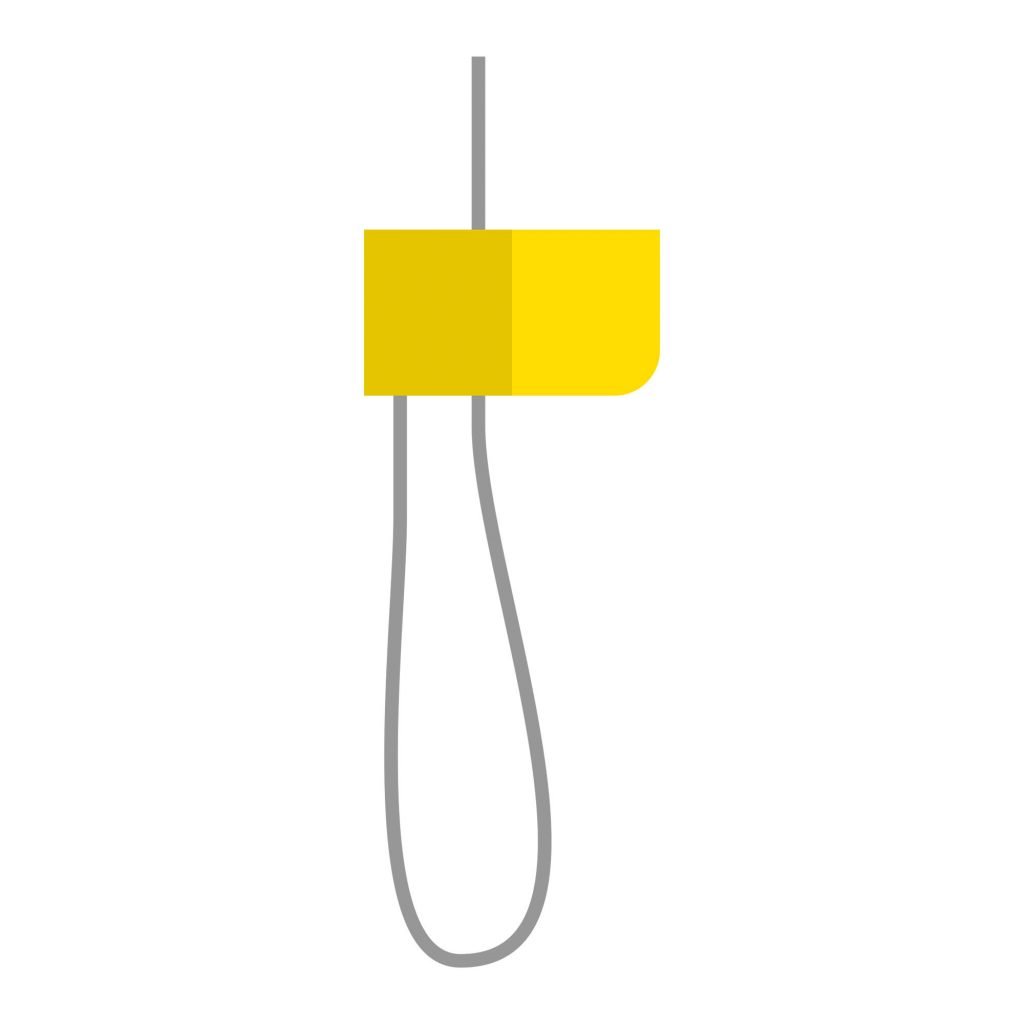
Inspect7® Structural Tie – Designed for use in the scaffolding industry, these devices are meant to be attached to the securing and reinforcing sections on scaffolding systems. They can also be utilised for other inspections such as Anchor Points.

Inspect7® Sticker – Backed with a 3M Adhesive, the stickers are a great solution when you require a tag to stay in a fixed place, especially on metal and high surface energy plastics.

How to get a trial of the Inspect7® Inspection Software?
To begin your trial of the software, all you have to do is sign up and you will automatically get your first month subscription free. You then have 30 days from signing up to cancel your subscription before you are charged for the next month.
However, if you decide that you like the software and this is the inspection solution for you, then choose the subscription level that will work for your business. You can view our subscription pricing here.
Need more information?
For more information on Inspect7®, we offer a free, no-obligation demo. We will be happy to answer any questions you have about the system during the demonstration. Click the button below to book yours.
Book a Demo