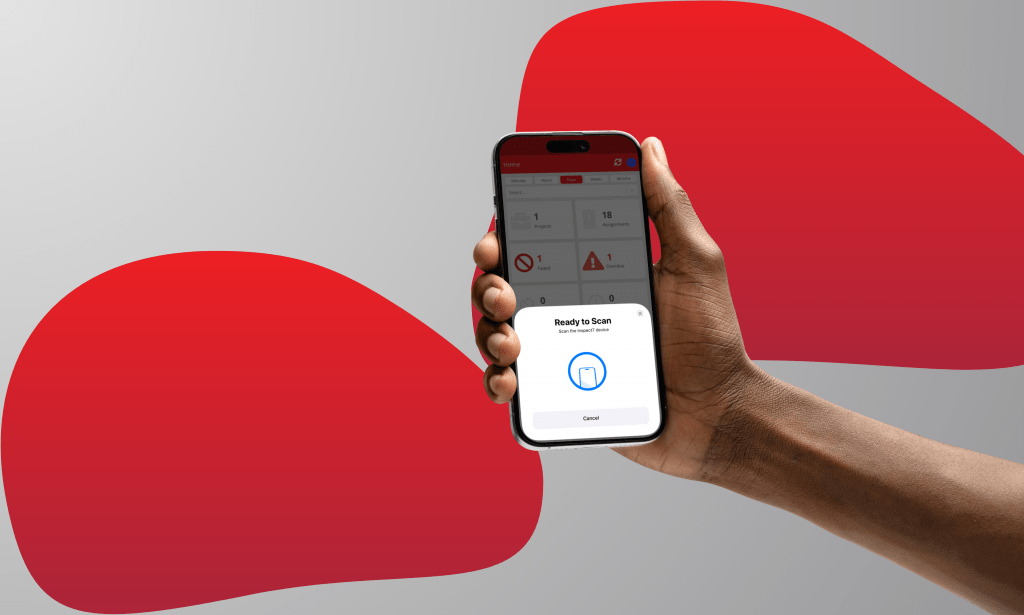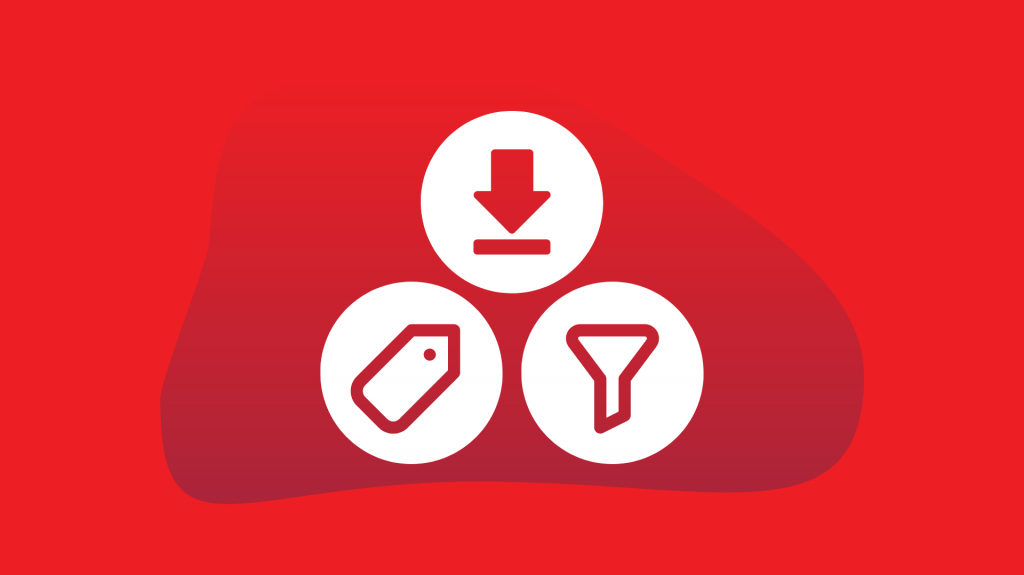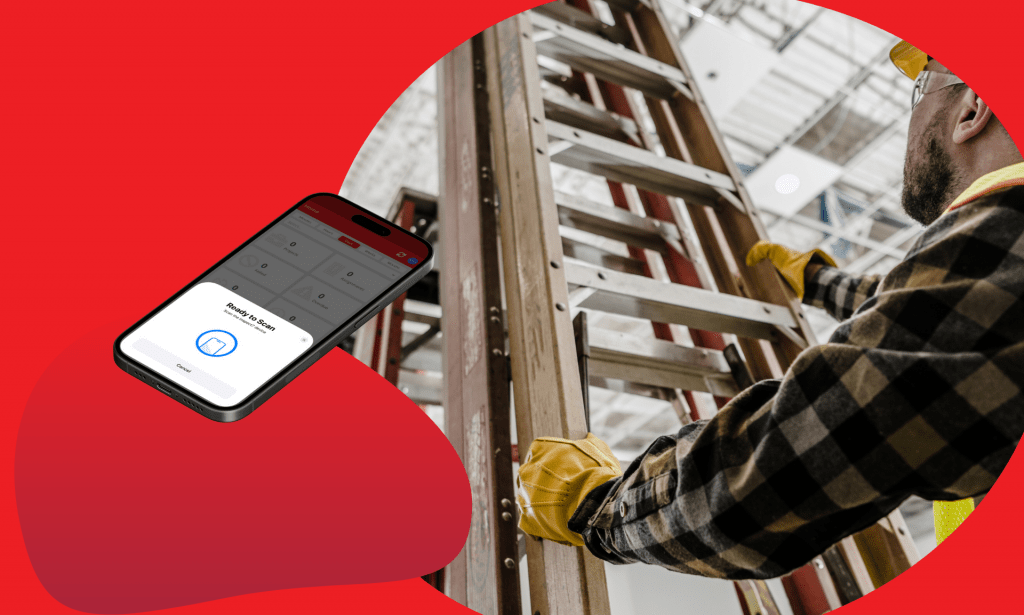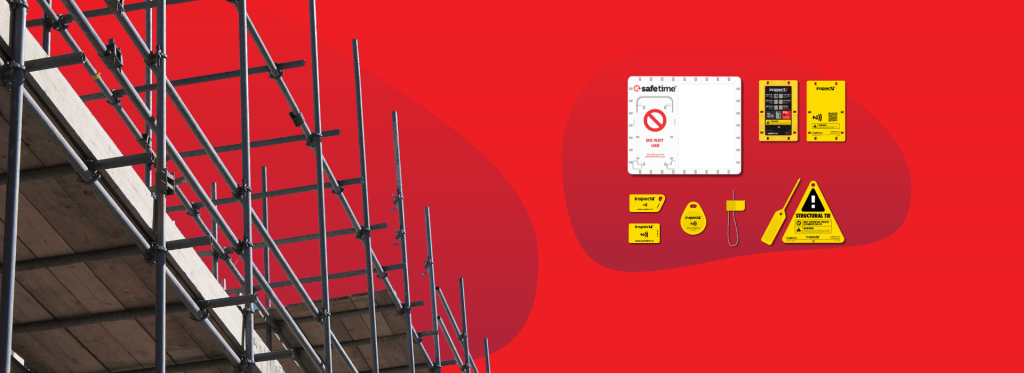Inspect7® Public Link
safetime®‘s latest update to the Inspect7® portal includes a brand new feature. It is now possible to give your customers or clients access to assignment details without them needing to be an Inspect7® user!
Previous to this update, any client or customer who needed access to basic assignment details would need to sign up for a full Inspect7® account to do so. However, we’ve now made it super easy to keep clients or customers updated with assignment and inspection information by simply creating a ‘Public Link’ feature.
A public link can be generated for each assignment within a project. If you decide to generate a public link for a particular assignment, you can then send this link to your client, customer or anyone who needs access.
Generating a Public Link
Check out how easy and simple it is to generate and access a public link on Inspect7®…
Take a look for yourself!
Are you a user on the safetime® portal? If so, log in now to see the changes!