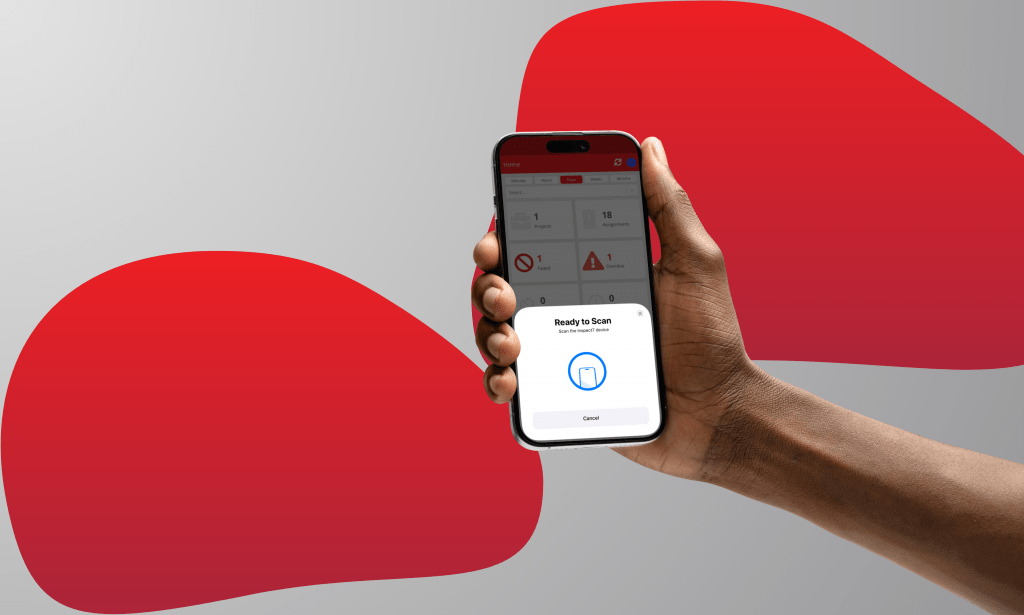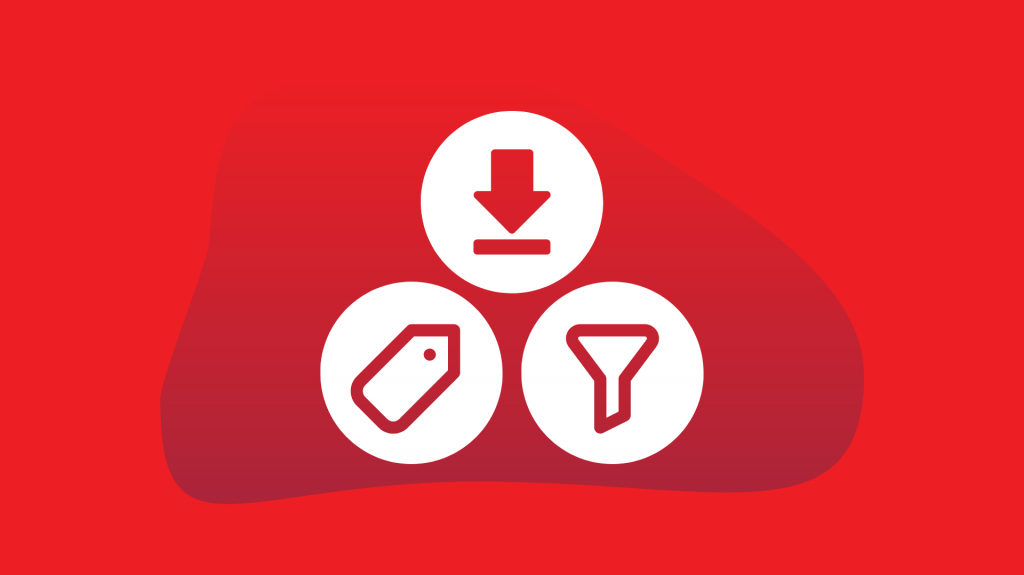There are many misconceptions about safetime®, especially about how it works in terms of scaffolding inspections. However, in this post we are going to dispel some of these myths.
Myth #1
“They won’t last 5 mins, 1 splash of muck and it will be knackered!”
The safetime® device is fully water and shock resistant. The inspection device has been manufactured to withstand the toughest conditions and will survive anything mother-nature can throw at it. It can carry out inspections without any problem between temperatures of -5 to 40 degrees.
Check out our waterproof test video below:
Myth Bust #1…”They won’t last 5 mins, 1 splash of muck and it will be knackered!” Our devices are fully water resistant shock resistant. pic.twitter.com/YbfBwa0TBB
— safetime® (@SafeTimeLtd) October 21, 2016
Myth #2
“Surely i can’t carry out an inspection without internet connection?”
As long as the devices have been associated with your company (i.e. scanned at least once) you do not need Data/Wi-Fi on site, so you can therefore use the devices in basement areas etc. Once you are in a Data/Wi-Fi area you can then sync your last inspection data with the secure cloud.
Myth #3
“Someone could easily steal it, and tamper with it!”
When a client receives a safetime® inspection device, as soon as they associate that device to their company it instantly becomes fully encrypted them, and only them. Only registered users, that you as a company approve, can carry out inspections on the device.
Myth #4
“I bet those devices cost a fortune!”
A safetime® device costs only £12.95, and can carry out an unlimited amount of inspections. Compare that to a Scaff Tag®, which costs roughly £4.85 a tag and can only be used for 12 inspections, a safetime® works out a lot cheaper! Not to mention all the other innovative features a safetime® has, along with the cloud based portal.
Myth #4… ”I bet those devices cost a fortune!” A device costs only £12.95 & can carry out unlimited inspections! https://t.co/WgugeeR4KC pic.twitter.com/4HFuxCG1gl
— safetime® (@SafeTimeLtd) October 25, 2016
Myth #5
“Most companies still want a paper record of inspections”
Once an inspection is completed and synced to the cloud, it can then be easily seen on the safetime® portal (by anyone who is approved to see it). This report can also then be exported to a simple PDF form, which can be either saved to your computer for sending via email, or printed out for a paper copy of the report. Take a look at what a safetime® inspection report looks like: safetime-sample-inspection