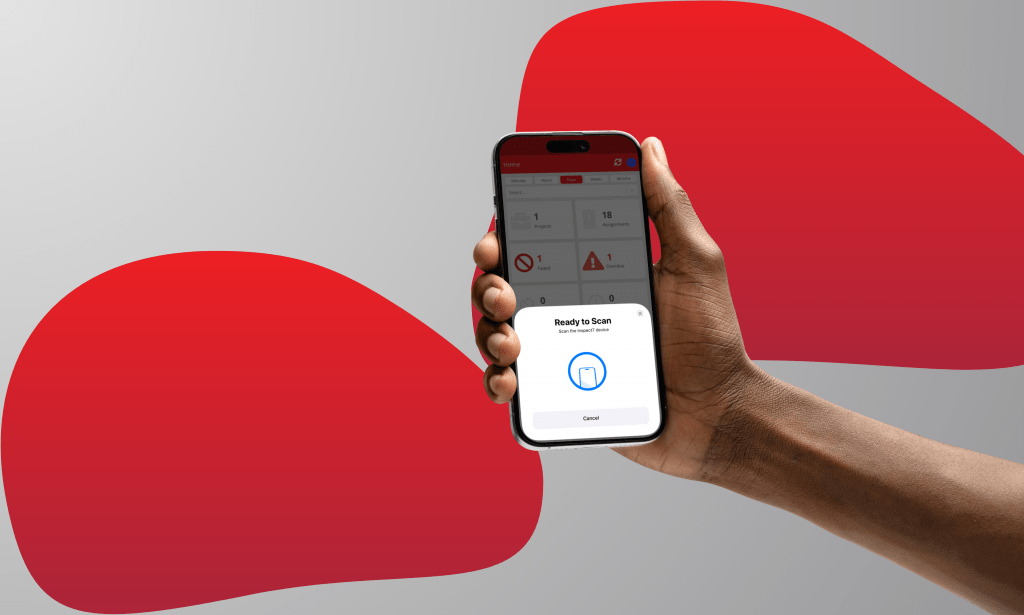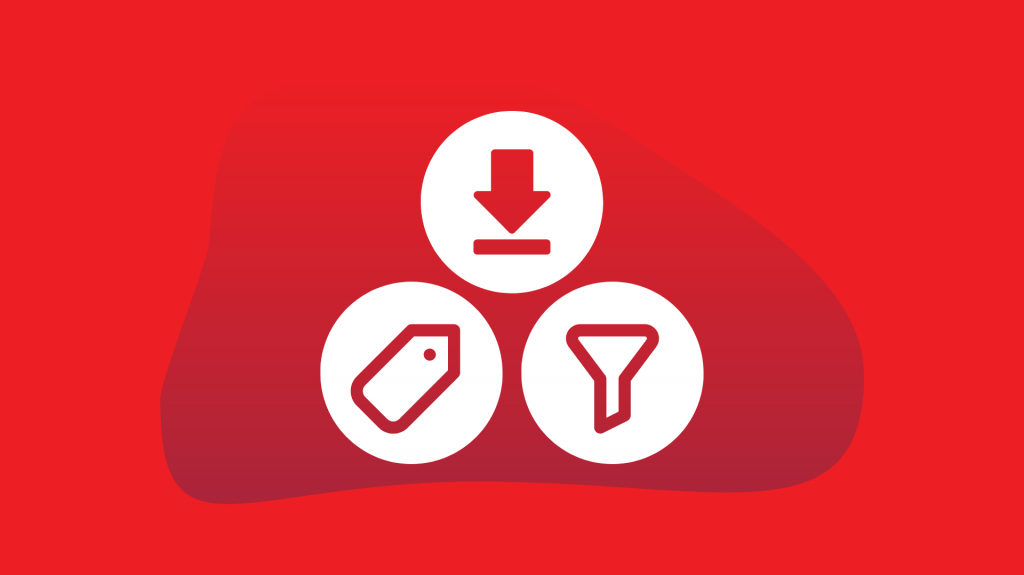Even the most organised professional can have an oversite, which is applicable in any role or industry. However, in fast-paced and often busy environments such as construction sites, warehouses or depots, it can be easier for this to occur. Whether it is the small assignment in a large project or much larger tasks, completing these can be crucial to the health and safety of your site and the workforce or the public.
The to-do list is the classic solution, a bulletpointed list of every job that needs completing can help anyone keep track of their workload. We took this simple solution and made it so much more.
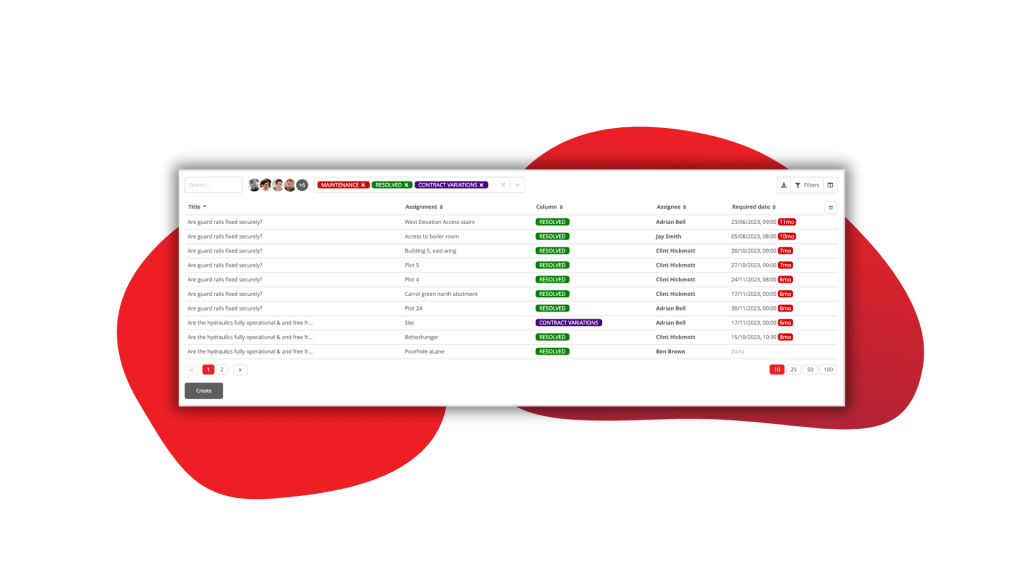
What is Tasks?
Tasks is a tool and interface within Inspect7® that allows inspectors, users and admin to create and manage “tasks” from the very personal level to organisationally. This is achieved by enabling users to create a task within either an inspection, an assignment or an entire project. Being able to filter tasks down into specific assignments, allows teams to divide tasks and create a workflow that is most appropriate for them. For example, if an inspector sees something wrong with your system, they can make a task to have that repaired or rectified ASAP. Or if a site needs to ensure all access points are accessible and free of clutter, all the site managers are aware and able to ensure this requirement is met.
Creating to-do lists ensures that all actions required are being completed by teams, ensuring the safety of your projects whilst also increasing uptime and productivity. But what’s the point if users aren’t checking the lists? That is why when creating a task a user can be assigned. This will trigger a push notification to be sent to them, alerting them to their new responsibilities. Date and time parameters can be assigned to each task to ensure that time-sensitive tasks are completed and that users can effectively manage their time.
Tasks Pro – Take your productivity to the next level
Exclusively for Platinum subscribers, Tasks has been upgraded to Tasks Pro, featuring a brand-new interface designed to enhance workflows. Tasks Pro offers a Kanban-style interface that allows users to create customised columns, enabling personalised processes that can be assigned to users for speedy task completion. The visual representation of tasks and their completion status will help teams analyse workload efficiency and prioritise tasks based on their importance. This upgrade also provides managers with a clear view of their team’s workload, fostering increased collaboration by allowing time-sensitive tasks to be easily shared to ensure timely completion.
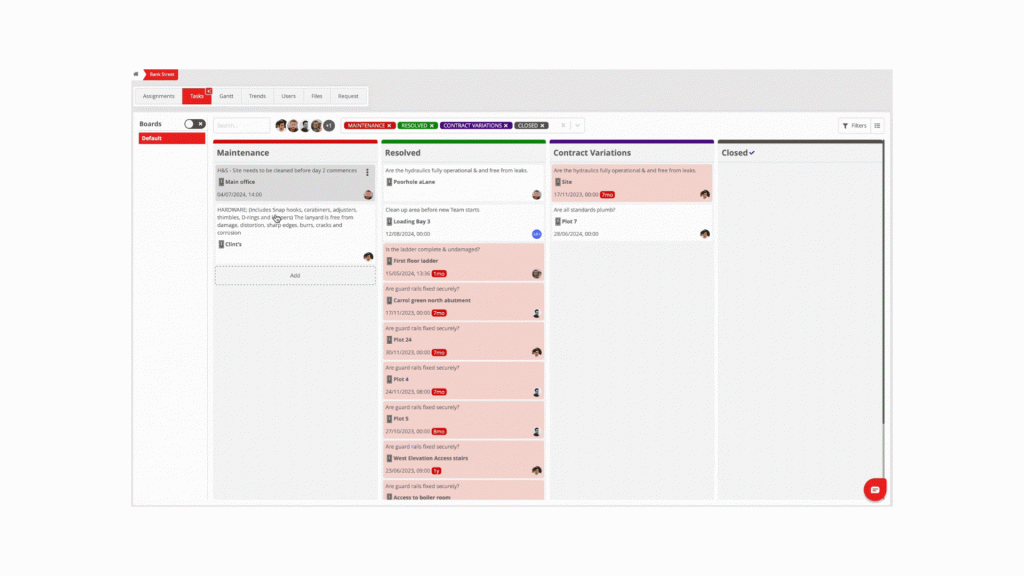
With Tasks Pro, there are a couple of extra features that allow users to filter and search through their boards. The first is by using the search bar. Here you can type search terms such as titles or locations to filter down the results.
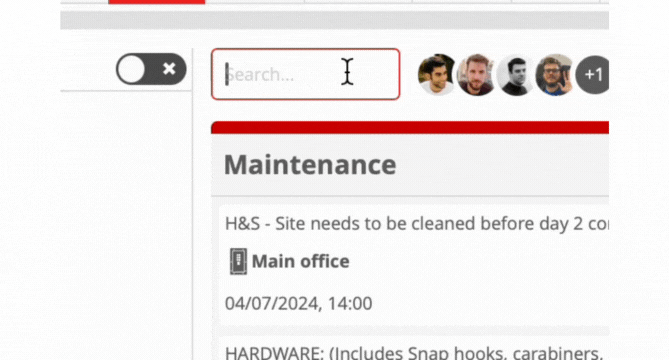
The next method is filtering via assignees. Next to the search bar, there are user icons of people who have access to that board. By clicking on these icons, you can filter through tasks which are assigned to them.
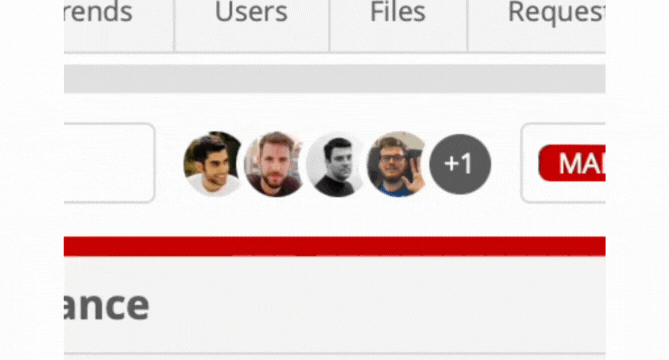
Too many columns on your board? You can filter down the number of columns visible on the board in a similar way to assignees. By selecting the required columns from the drop-down menu, you can add or subtract columns.

The last method is through the filter button. Here a drop down will appear which allows users to filter via dates the tasks were created, tasks that are overdue and their required dates.
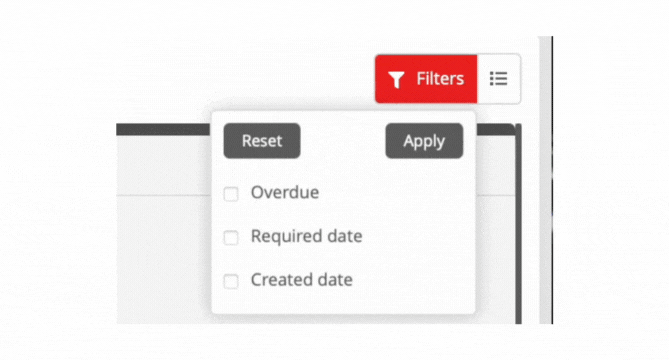
Are you new to Inspect 7? Get a full tour by booking a free demonstration of our system
Book a DemoTo stay up to date with all the latest software updates and company news from SafeTime, make sure you follow us on our social media channels.