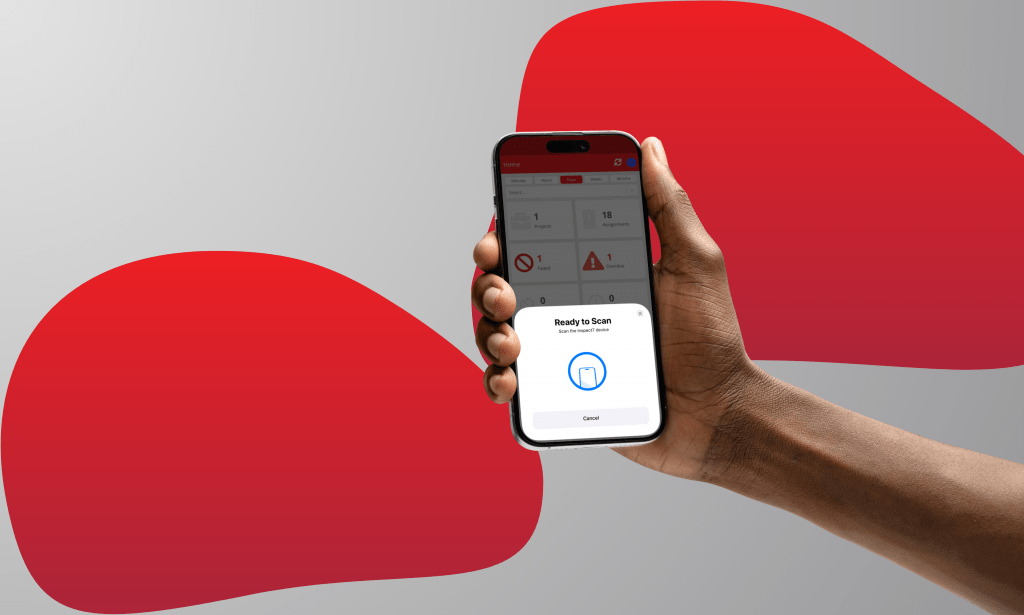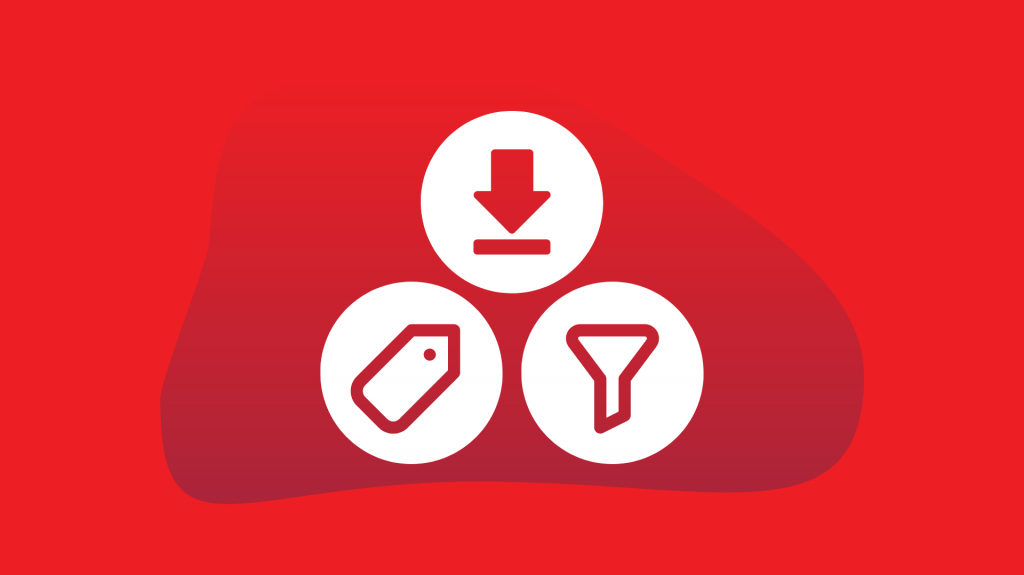Here at SafeTime, we always strive to enhance the experience for our users. We’re excited to share an update to our Inspect7® platform – an update that aligns perfectly with our mission to make safety inspections transparent and accessible to everyone.
No Account? Gain Access Anyway!
Traditionally, viewing the status of an inspection required an account on our platform. We recognised that there were times when individuals, perhaps a member of the public, client, or simply a curious onlooker, needed quick access to inspection results without the hassle of account creation.
In response, we’ve rolled out the new Guest Access feature on the Inspect7® platform!
How Does It Work?
- Public Access: The account holder will need to grant public access to the device assignment.
- No Login Required: The user will need to download the inspect7 app for iOS or Android
- Click ‘Public Scan’
- Efficiency: This feature eradicates the time spent creating accounts just to verify an inspection. Whether you’re a contractor verifying safety protocols or a client ensuring the integrity of a project, quick access enhances overall efficiency.
- Transparency: Safety isn’t just about checks and protocols; it’s also about transparency. By allowing stakeholders to easily access inspection statuses, we’re fostering an environment of trust and openness.
- Flexibility: Whether you’re at the construction site, in the office, or on the go, you can quickly verify inspection statuses with just a click.
Your Feedback Matters
We believe that the Guest Access feature will be a game-changer in how inspections are viewed and shared. As with all our updates, we eagerly look forward to your feedback. Your experiences, insights, and suggestions are the driving force behind our continuous improvements.
Safety isn’t just about protocols; it’s about inclusivity and access. With our new Guest Access feature on the Inspect7® system, we’re moving one step closer to our vision of a safer, more transparent, and connected world.
Stay safe and informed!