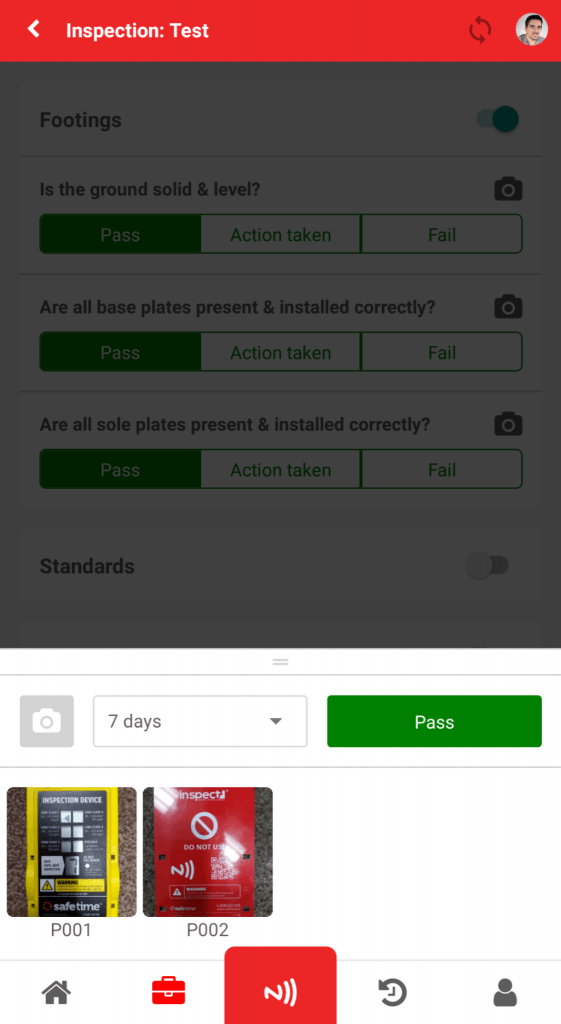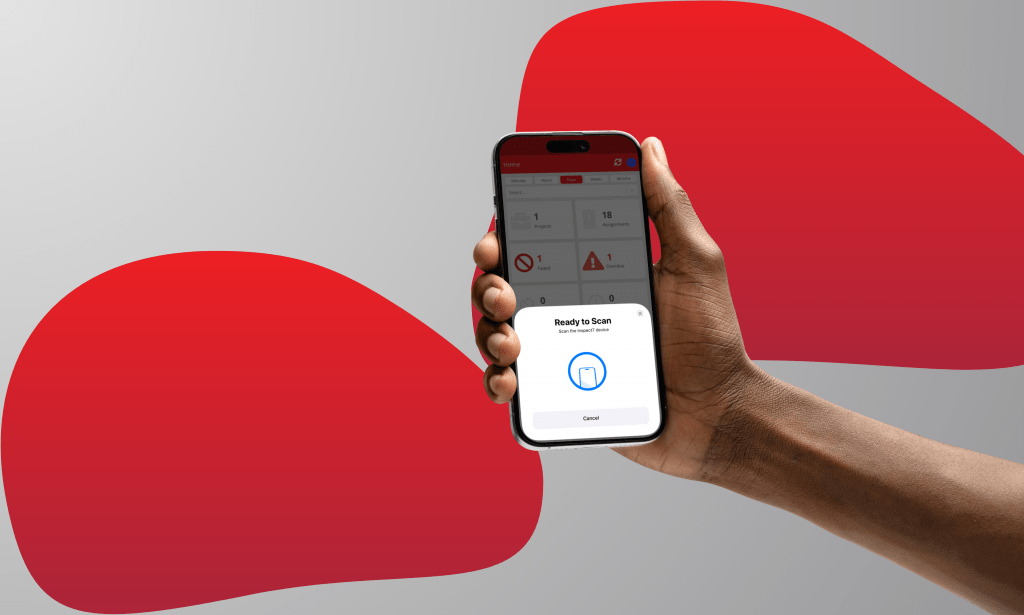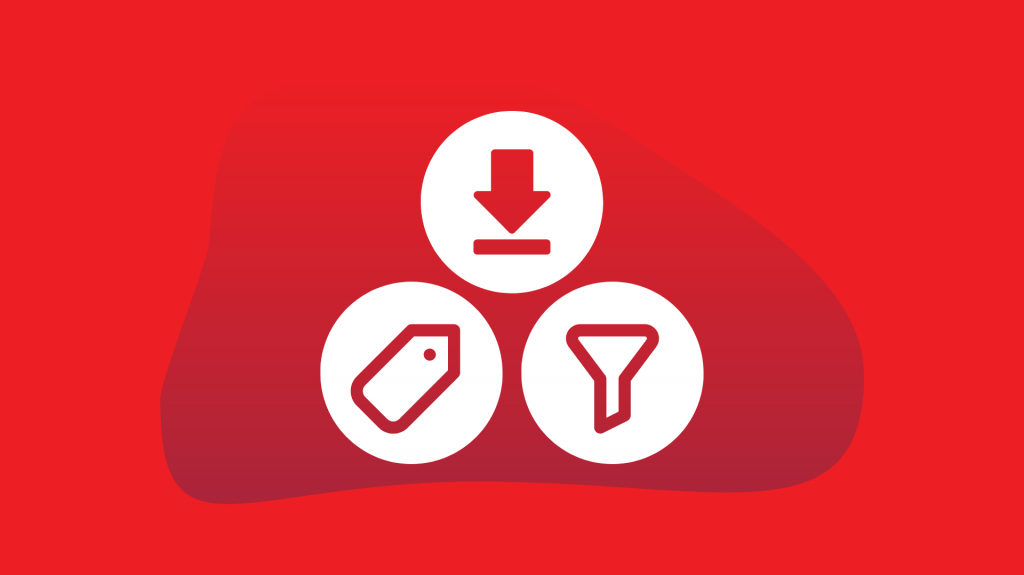You can now add photos whilst doing your inspections!
Before, to add photos to an inspection you would have to add them as comments. After being given feedback by clients we realised that this was making life harder for the Inspector as they needed to switch between the Inspect7® App and their Camera app. Then, after completing their inspection add them all as comments.
So to solve this you can now take a photo for each question by pressing the camera icon on the top right of each question or add a photo for the whole inspection by pressing the camera icon on the bottom left of the inspection page.
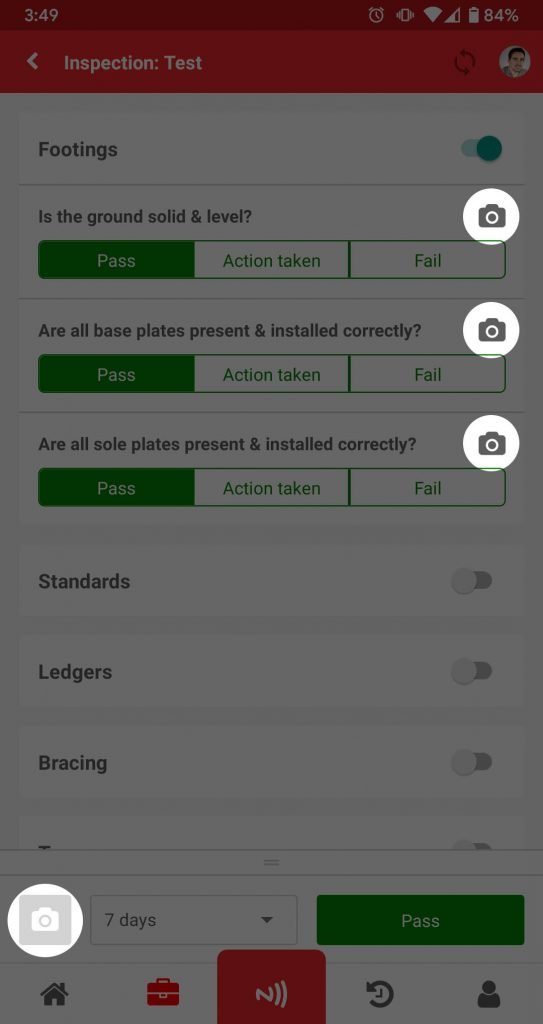
You can also preview what photos you’ve taken so far by dragging up from the bottom.