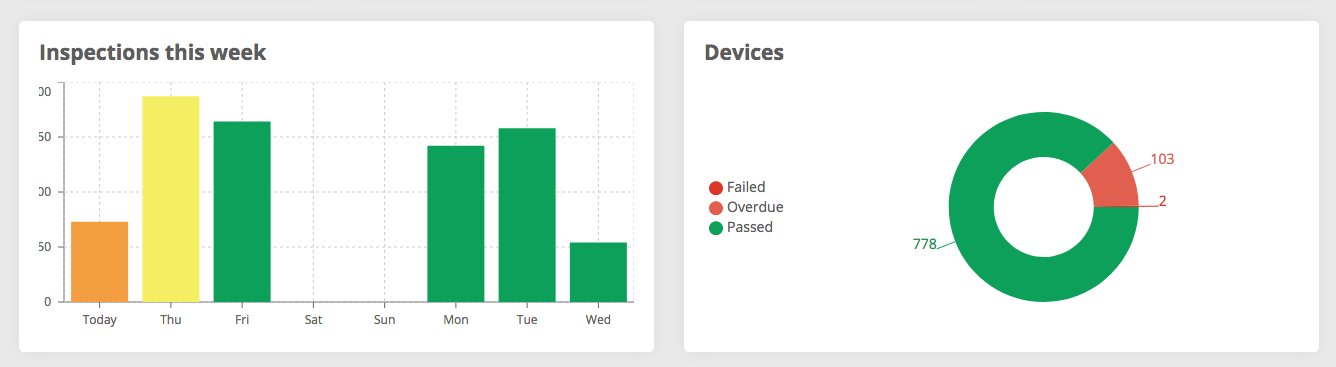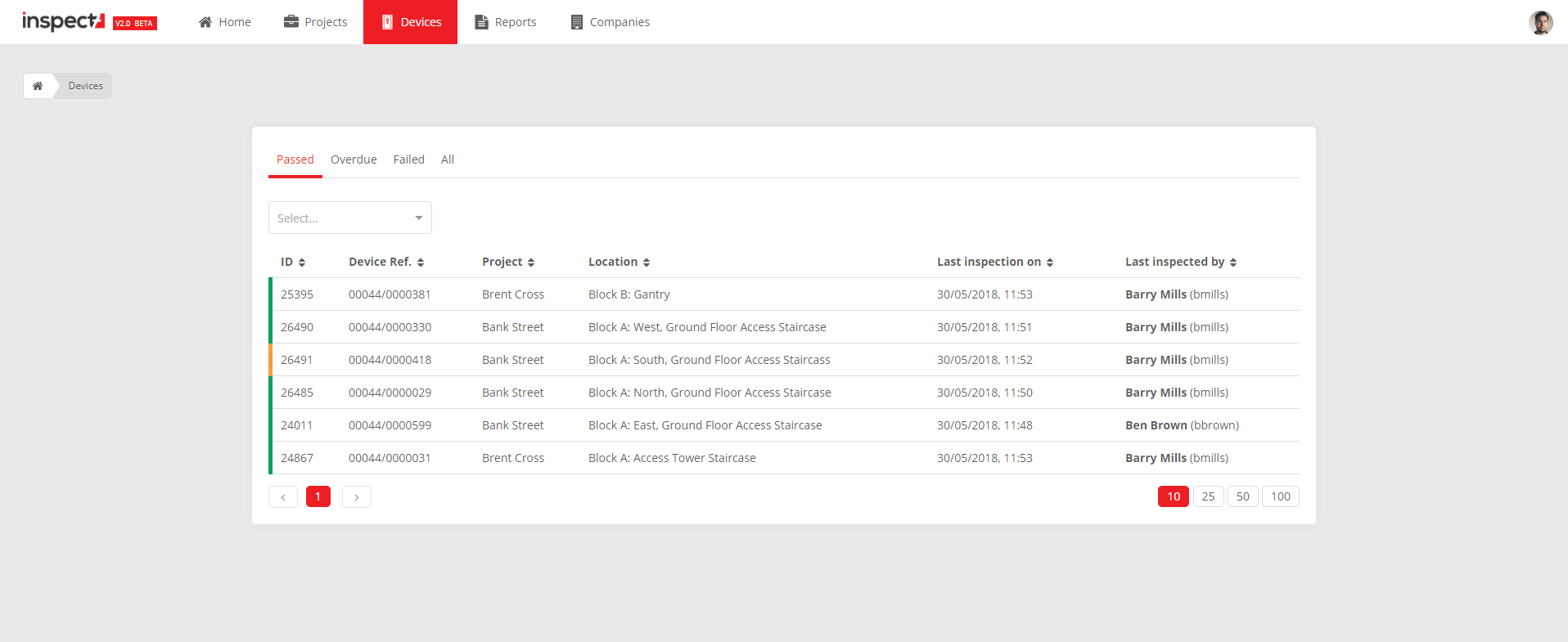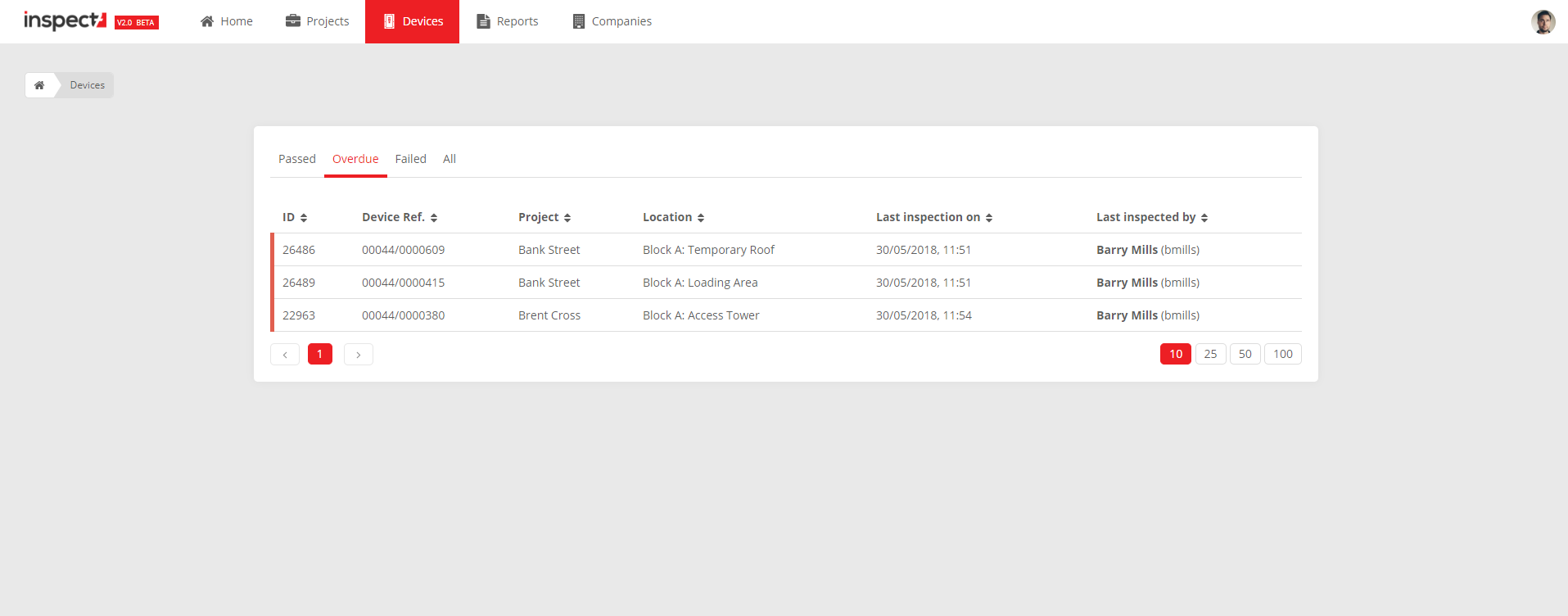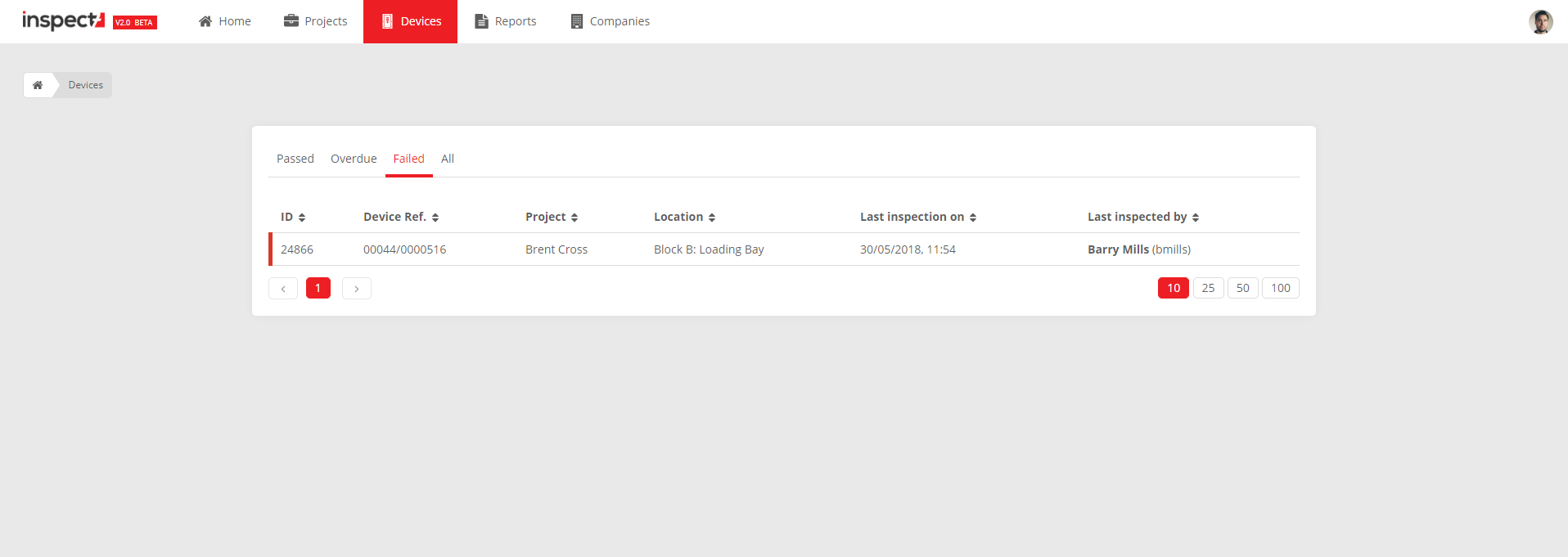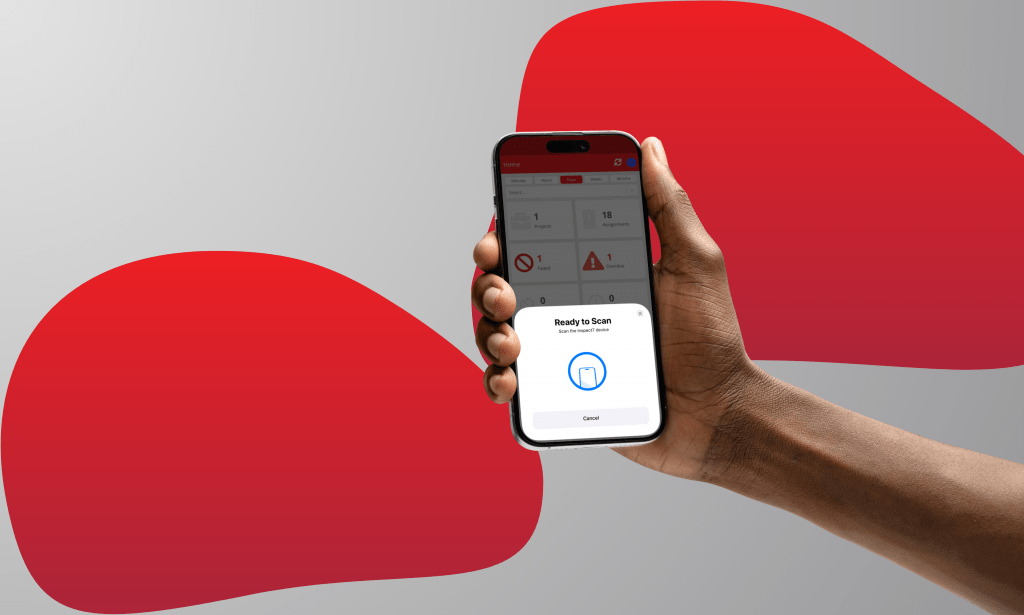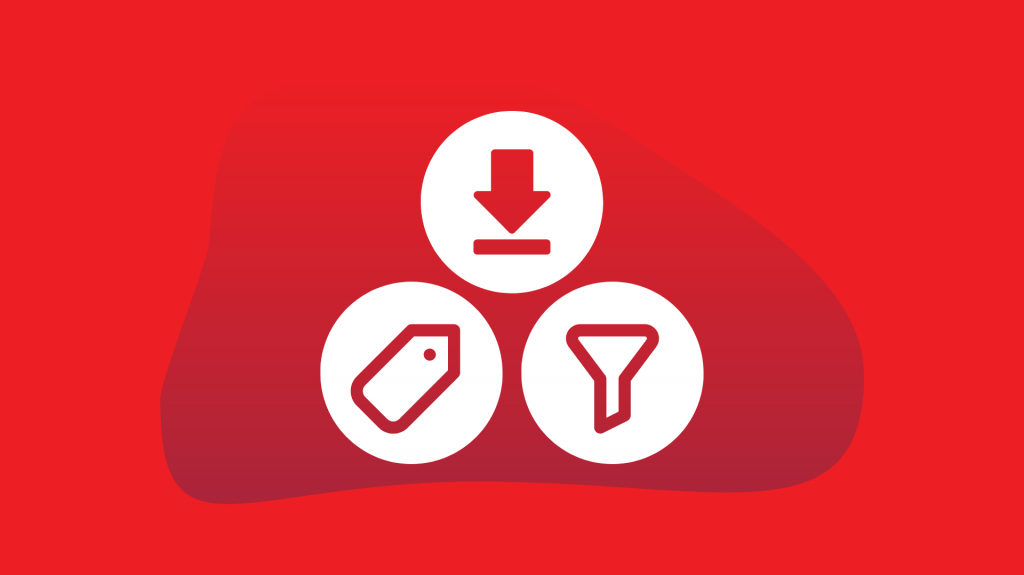Keeping Compliant With Inspect7®
It is so important to make sure you’re meeting the inspection requirements and are compliant. Keeping on top of upcoming inspections can be difficult and time-consuming. However, with Inspect7®, it couldn’t be easier or more simple!
Scaffolding Inspection Regulations
According to the HSE (Health & Safety Executive) “It is the scaffold users/hirers responsibility to ensure that all scaffolding has been inspected as follows:
- following installation / before first use
- at an interval of no more than every 7 days thereafter
- following any circumstances liable to jeopardise the safety of the installation eg high winds.”
Inspect7® has been created primarily to ensure clients never miss an inspection and are always compliant with the regulations. Users of Inspect7® have access to a dedicated portal which gives them full inspection information for all of their scaffolds and projects.
Comply with Inspect7®
The Inspect7® portal dashboard has been designed to give clients quick information specifically for their scaffolding inspections. Important information, such as inspections due this week, is displayed in the form of visual graphs, as well as a list view.
The colour coded graphs displayed on the dashboard tell the user exactly how many inspections are due on a particular day. It also gives an overview of the current state of all of their devices/scaffolds; “Passed”, “Overdue” or “Failed”.
This information can also be viewed in a list format, with even more detail. Assignments/devices can be filtered by “Passed”, “Overdue” and “Failed”. These filtered lists give the client an overview of all the devices that are in that particular state. “Overdue” devices should be re-inspected immediately for the scaffold to be deemed safe and to comply with the weekly inspection requirement. “Failed” devices should be actioned as possible and re-inspected once the scaffold has been deemed safe.
Filter by “Passed” devices:
Filter by “Overdue” devices:
Filter by “Failed” devices:
Inspection Notifications
Users of Inspect7® also receive email notifications when inspections are due and when inspections have become overdue or have been failed. They can also opt into receiving a “Daily Digest“, which replicates all the information from their dashboard into one simple daily email. These notifications and emails make sure you never miss an inspection or made aware instantly if any inspections have been missed for whatever reason.
Book a free online demonstration of Inspect7®!