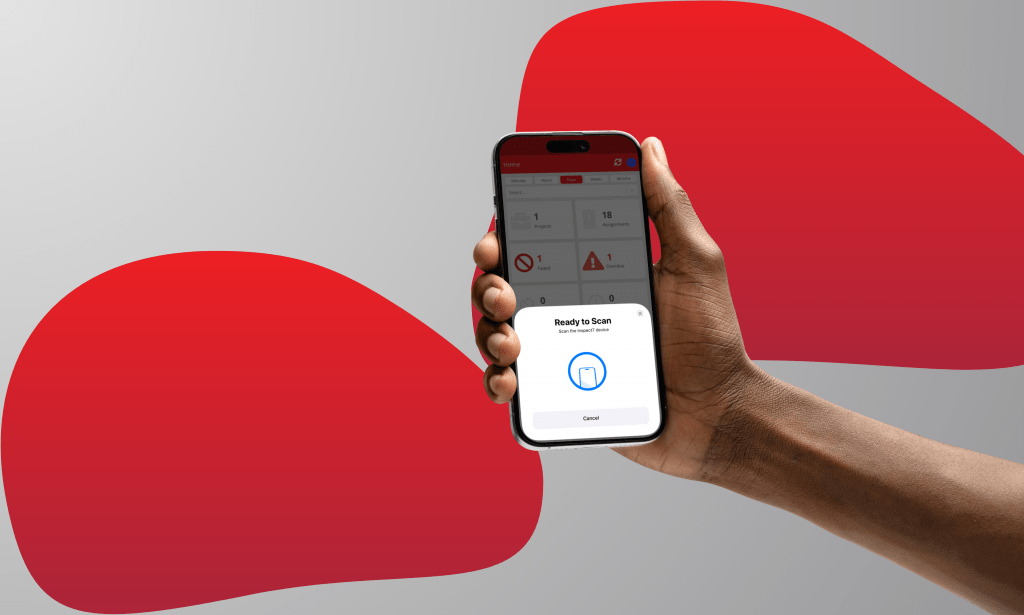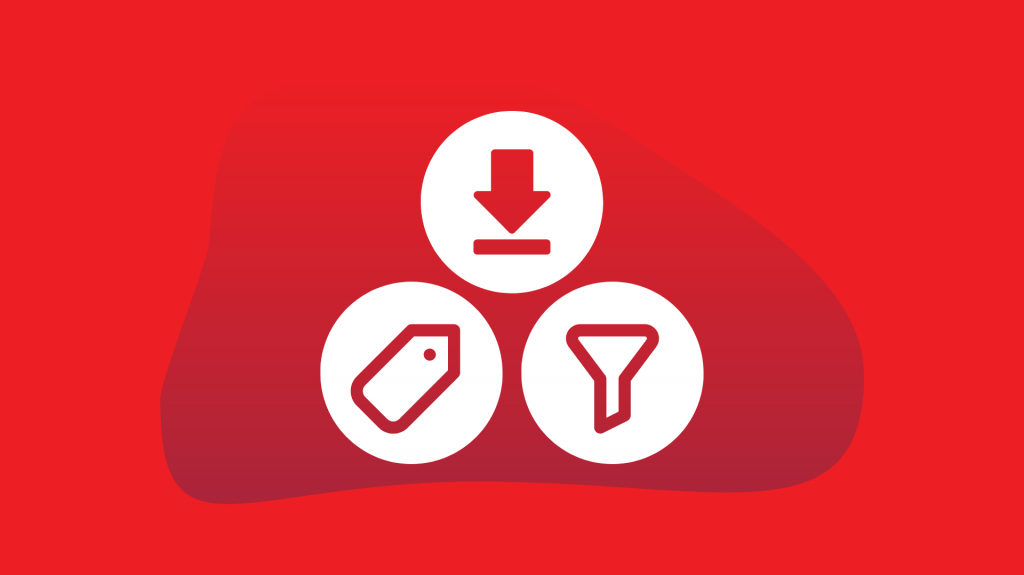New & Improved Daily Digest Emails!
Yes, that’s right… even more updates! With the recent re-branding of the Inspect7 portal, we have also given our ‘Daily Digest’ emails a shiny new look!
What is the Inspect7 Daily Digest?
Inspect7 users who opt-in to the ‘Daily Digest’ will receive a daily overview of all their live projects and devices via email. They will also be made aware of any inspections due in the coming days, as well as any outstanding user actions! Awesome right? Well, we have now made it even more awesome by giving it a complete makeover to match our new branding! Here’s what we’ve done…
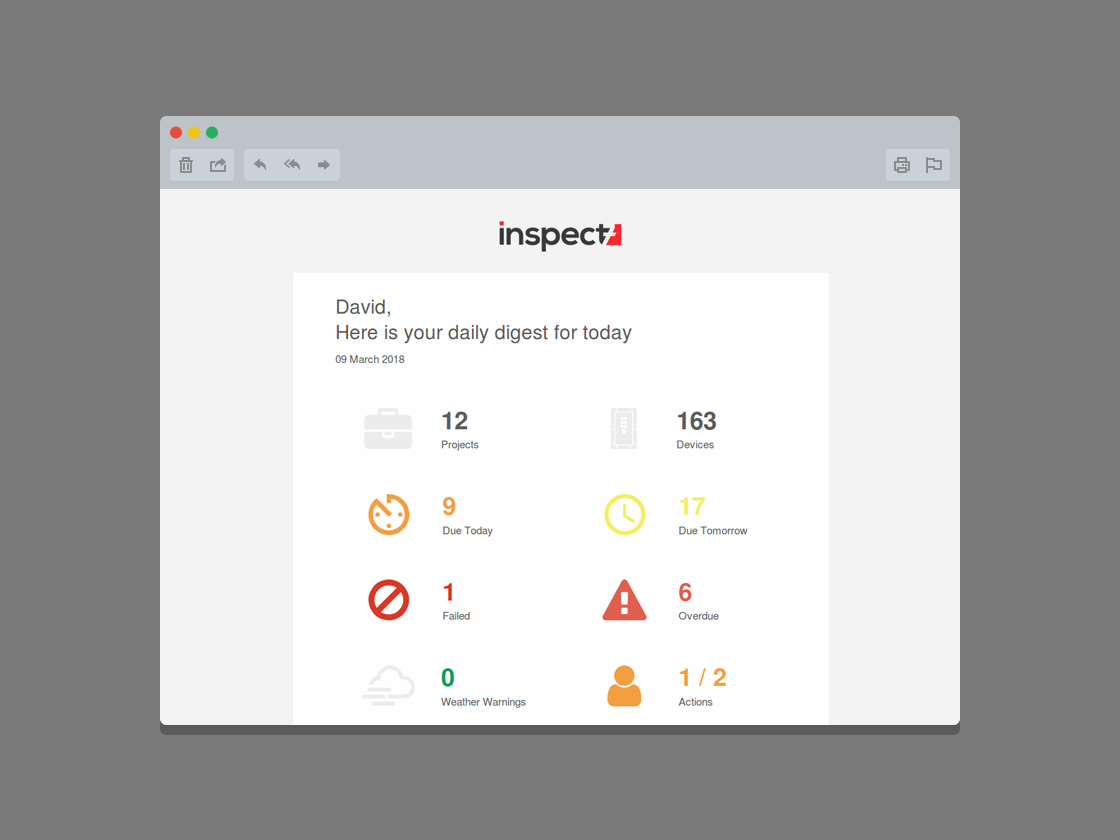
All Icons and numbers visible on the email are clickable and will take you to the relevant page on your Inspect7 portal.
How do I turn Daily Digest on?
Inspect7 users can simply opt-in for ‘daily digest’ emails by heading over to their account settings, located in the top right of the Inspect7 portal. Once there, simply scroll down to the ‘Email Preferences‘ section and toggle ‘Daily Digest‘ on. If you haven’t already opted in for ‘daily digest’ emails, do so now by logging in…