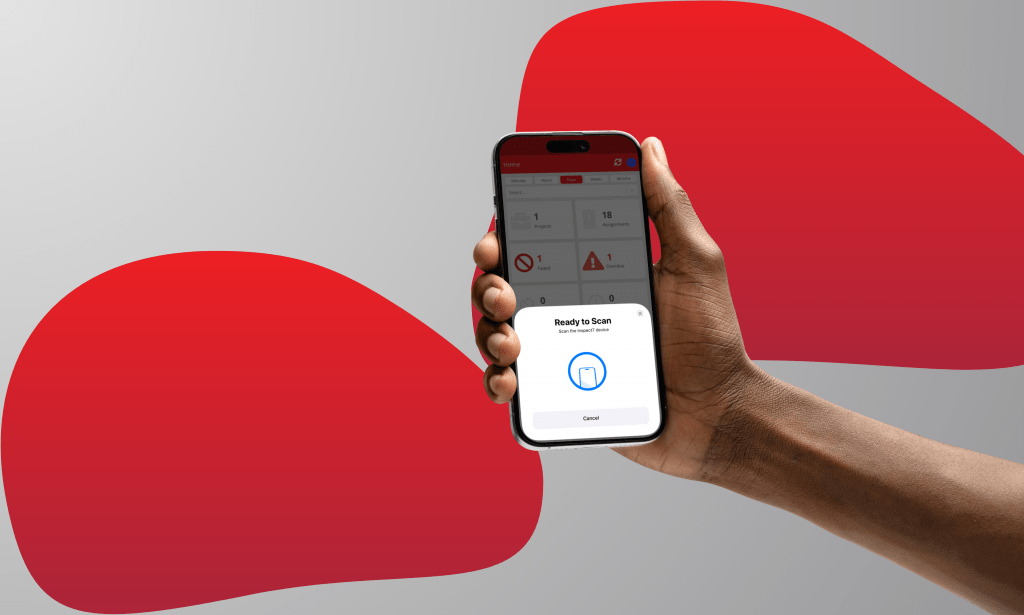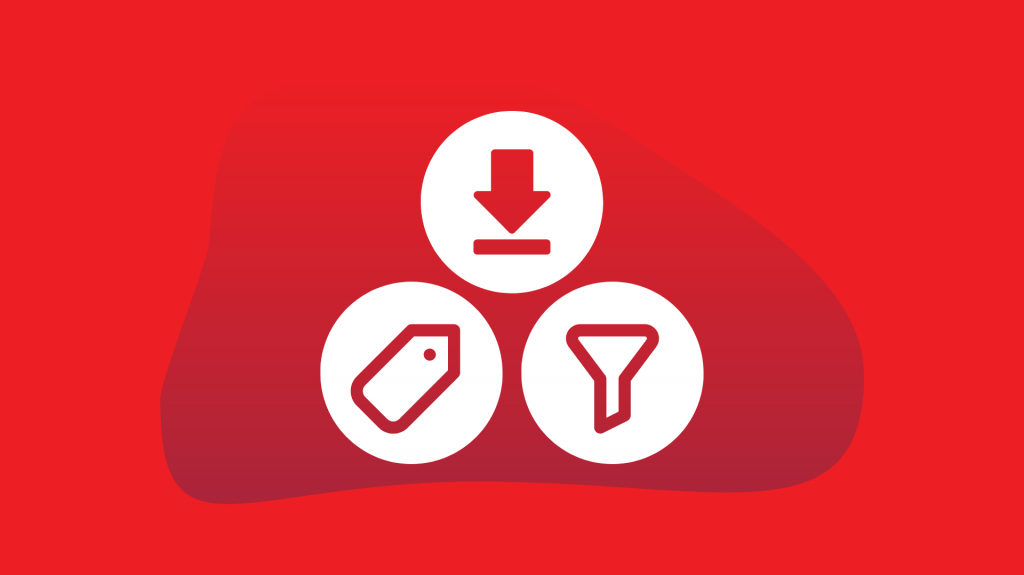Attaching Photos & Comments
It has been brought to our attention that some users with particular handsets have experienced some issues when trying to attach photos/comments
How to fix this issue?
- Log out of the SafeTime® app.
- Navigate to the Google Play store.
- Using the Google Play store, search for ‘safetime’.
- From the results page, click on our app ‘safetime’.
- From here press the ‘Uninstall’ button.
- You’ll then see the option to re-install the app by pressing the ‘install’ button.
- Once downloaded, exit the Google Play store and navigate to the app.
- Log back into the SafeTime® app.
What to look out for?
 Google Play Store Icon
Google Play Store Icon
 SafeTime® CBC App Icon
SafeTime® CBC App Icon
If you have any issues please do not hesitate to contact us via hello@safe-time.co.uk or alternatively call us on 0330 223 1315.