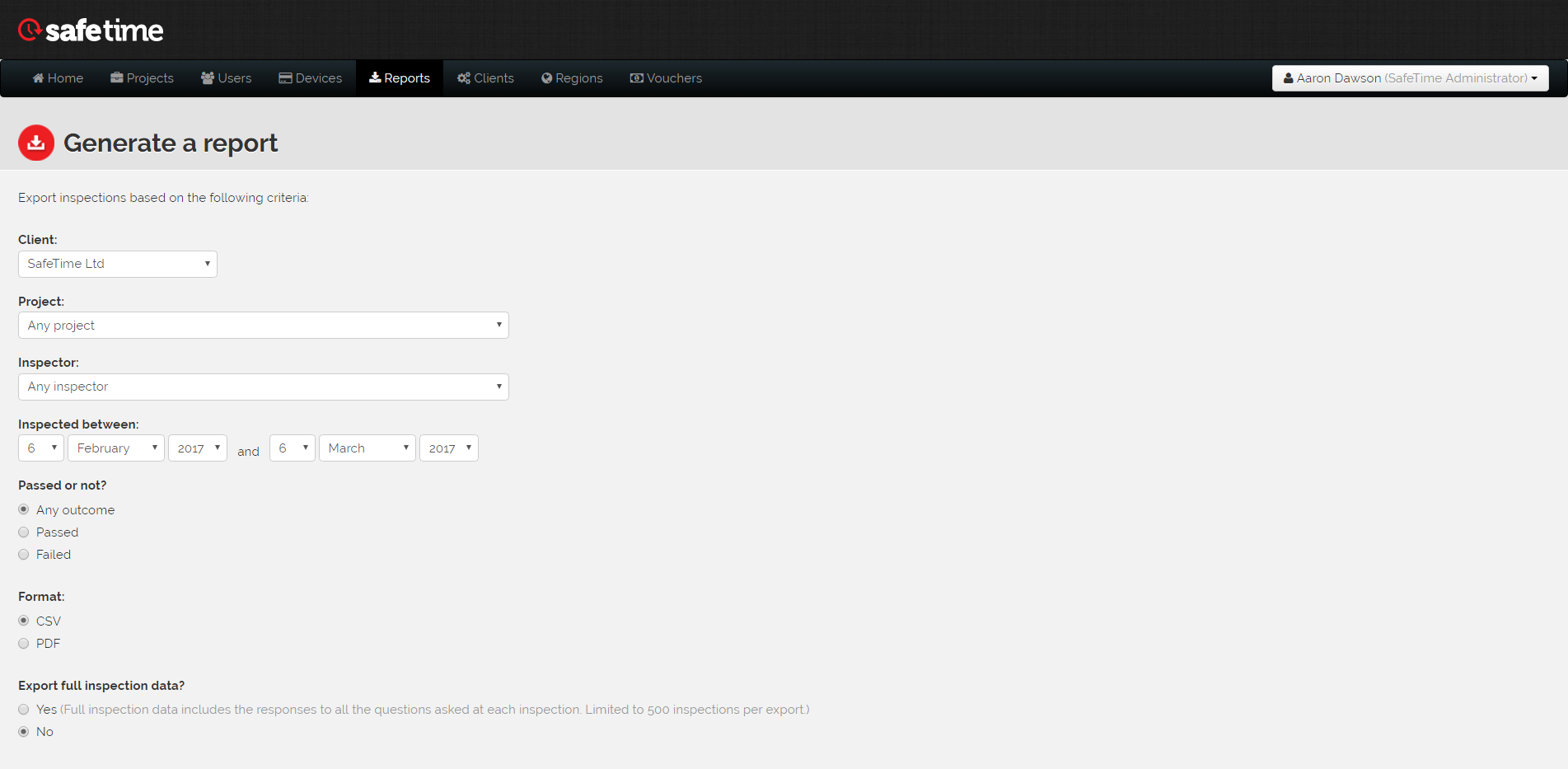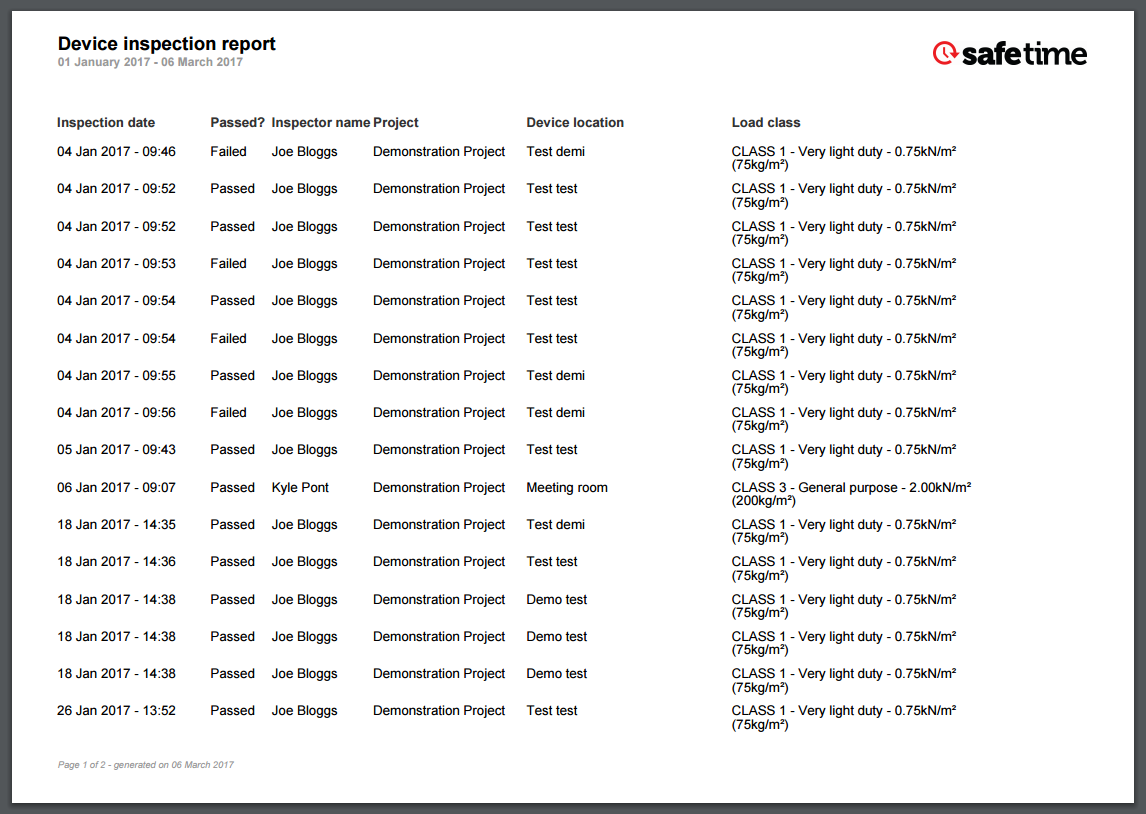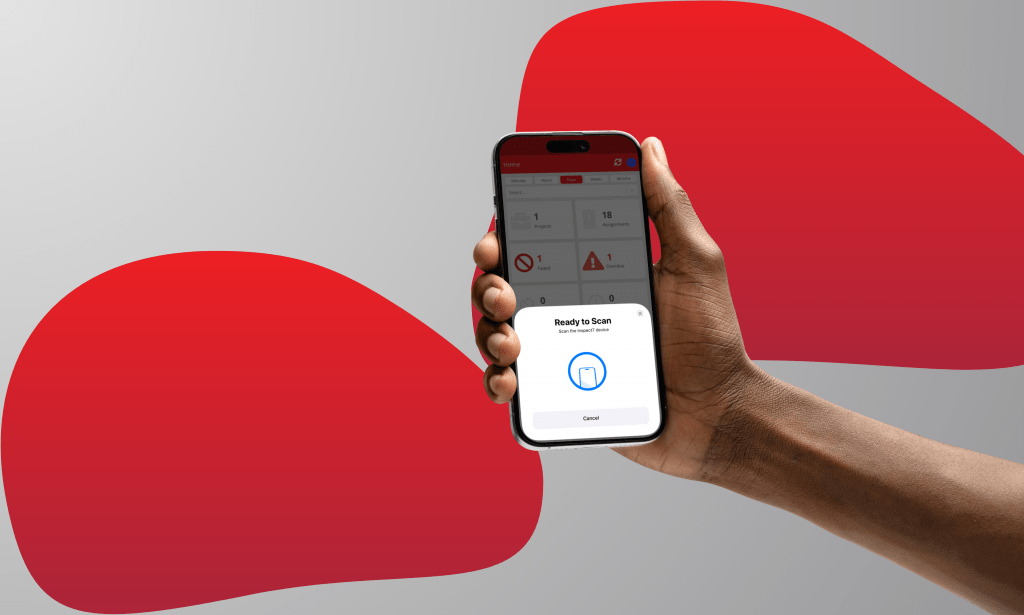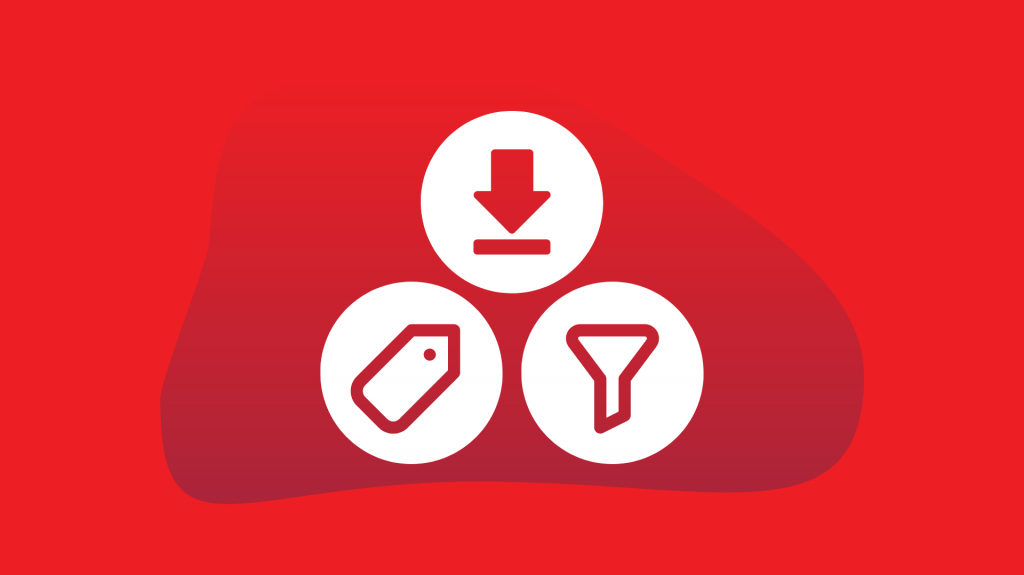safetime® – Export of Inspection Reports ?
In any industry, being able to produce reports with the relevant information and data is always important. That’s why at safetime® we have made it possible to export all of the required inspection information to either PDF or CSV. This data is then readily available to be used for a wide range of options, such as emailing to a client or storing away for future reference.
Sophisticated Inspection Reports
Inspection reports are easily generated via the safetime® online portal. A report can be exported in as little as 3 clicks. As well as being a fast and simple process, it is also very personalisable, meaning you have full control on what is included and what is excluded in the report. The criteria for the report is very open to personal choice, for example, you may just need a quick overview of inspections completed in a certain time period, or you may require a more detailed, in-depth report. The user is able to export inspections based on the following criteria; project, inspector, date(s), passed or failed, format (PDF/CSV), and detail.
There are also further report fields (tick boxes) which can be used to decide what details are included in the inspection reports. These include:
Inspection date, pass status, inspector name, project number, project contact, contractor, address, postcode, telephone, device ref. , device location, description, load class, drawing ref. , erected by, requested by, on hire date, hire duration, hire expiry, and additional hire.
The Report
Once the criteria and details have been specified, the inspection report will then be generated and opened in a new window (PDF or CSV). This report can then be saved for whatever it is required for. The report itself is displayed with simplicity in mind and is easy to extract the information you need from it. An example exported report looks like the following:
More safetime® features?
Exporting of reports is one of many unique features safetime® has to offer for scaffolding industry. All of our features are designed with collaboration, innovation and ensuring safety in mind. See a full list of features via our ”Features” page!
Less paper, More data!